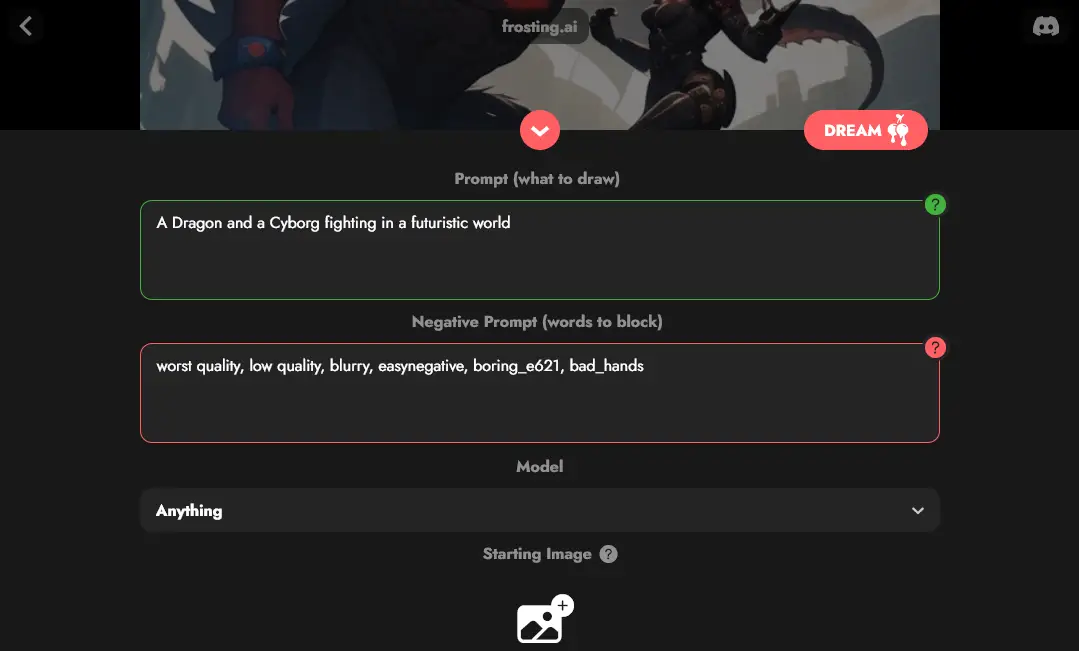
| Key Takeaways |
| – Frosting AI is an AI-powered tool that allows users to generate digital artwork using artificial intelligence |
| – Frosting AI uses Stable Diffusion, a state-of-the-art generative model, to create realistic and diverse images from text prompts |
| – Frosting AI has many features, such as the ability to input both a prompt and a negative prompt, the option to download or share the generated images, and the simple and user-friendly interface |
| – Frosting AI has many benefits, such as the ease of use, the speed, the flexibility, and the fun factor |
| – Frosting AI also has some challenges and limitations, such as the ethical, legal, and social implications of using AI to create art, and the quality, originality, diversity, and coherence of the images |
| – Frosting AI is a superior tool compared to other similar tools, such as Stockimg AI, Dreamlike-Photoreal V.2, and Artiphoria AI, in terms of performance, functionality, and accessibility |
Introduction
Have you ever wanted to create your digital artwork using artificial intelligence? If so, you might want to check out Frosting AI, a new and innovative tool that allows you to generate stunning images from text prompts. Whether you are an artist, a designer, a marketer, or just a curious user, Frosting AI can help you unleash your creativity and imagination with AI.
Frosting AI is an online platform that uses Stable Diffusion, a state-of-the-art generative model, to create realistic and diverse images from text prompts. You can input any text you want, such as a description, a genre, a theme, or a combination of words, and Frosting.AI will generate an image that matches your text. You can also input a negative prompt, which tells Frosting.AI what you don’t want in the image, to further refine the output. For example, you can input “a fantasy castle” as the prompt, and “no dragons” as the negative prompt, and Frosting.AI will generate an image of a fantasy castle without any dragons.
In this article, we will explore Frosting AI in more detail, and show you how to use it to create your own AI art. We will also provide some examples of AI art created by Frosting.AI, and discuss the benefits and challenges of using Frosting AI for AI art. We will also compare Frosting.AI with other similar tools, and explain why Frosting.AI is the ultimate tool for generating AI art.
How to Use Frosting AI to Create Your AI Art
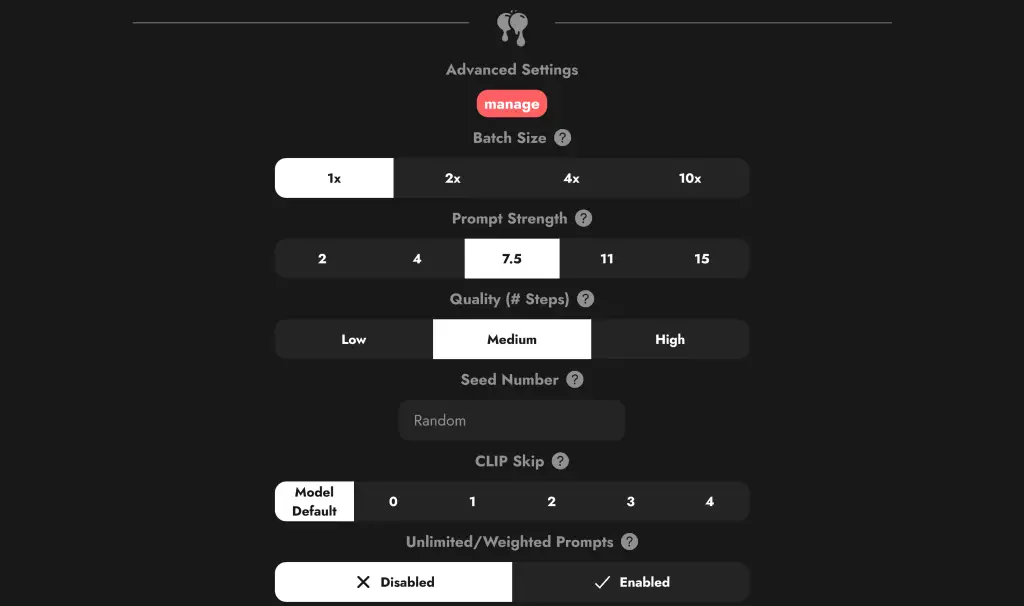
If you want to use Frosting AI to create your own AI art, you can follow these simple steps:
- Go to the Frosting AI website, and sign up for a free account. You will need an email address and a password to create your account.
- Once you are logged in, you will see the main page of Frosting AI, where you can input your prompt and negative prompt, and generate images from text. You will also see the gallery of images created by other users and the settings.
- To generate an image from text, you need to input a prompt and a negative prompt in the corresponding boxes. The prompt is the text that describes what you want in the image, and the negative prompt is the text that describes what you don’t want in the image. For example, you can input “a fantasy castle” as the prompt, and “no dragons” as the negative prompt, and Frosting AI will generate an image of a fantasy castle without any dragons. You can input any text you want, as long as it is not too long or too vague. You can also leave the negative prompt blank if you don’t have any specific preferences or restrictions for the image.
- After you input your prompt and negative prompt, you can adjust the parameters of the model, such as model, starting image, aspect ratio, batch size, prompt strength, quality, seed number, clip skip, and more, to control the quality and diversity of the images. The temperature is a measure of how random and diverse the images are, with higher values producing more varied and surprising images, and lower values producing more consistent and realistic images. The truncation is a measure of how sharp and clear the images are, with higher values producing more crisp and detailed images, and lower values producing more blurry and noisy images. The iterations are the number of times the model updates the image, with higher values producing more refined and polished images, and lower values producing more rough and sketchy images. You can adjust the values of the parameters, or use the default values if you are not sure what to choose.
- Once you are satisfied with your input and parameters, you can click on the Dream button, and wait for Frosting AI to create an image that matches your text. This may take a few seconds or minutes, depending on the complexity of your input and the speed of your internet connection. You will see a preview of the image that updates as the model iterates.
- When the generation process is complete, you will see the final image that Frosting AI has created for you, along with your prompt and negative prompt. You can download or share the image with others, or use it for your purposes. You can also browse the gallery of images created by other users, and get inspired by their prompts and results.
Here is a table that summarizes the steps of using Frosting AI to create AI art:
| Step | Action |
| 1 | Go to the Frosting AI website, and sign up for a free account |
| 2 | Input your prompt and negative prompt in the corresponding boxes |
| 3 | Adjust the parameters of the model, such as model, starting image, aspect ratio, batch size, prompt strength, quality, seed number, clip skip, and more |
| 4 | Click on the generate button, and wait for Frosting AI to create an image that matches your text |
| 5 | Download or share the image |
Here are some tips and tricks on how to use Frosting AI to create interesting and unique images:
- Use different styles, genres, themes, and combinations of words to create different types of images, such as abstract, realistic, fantasy, sci-fi, horror, etc. For example, you can input “a surreal landscape” as the prompt, and “no humans” as the negative prompt, and Frosting AI will generate an image of a surreal landscape without any humans.
- Use specific and descriptive words to create more detailed and accurate images, and avoid using vague and ambiguous words that may confuse the model. For example, you can input “a red rose with dew drops” as the prompt, and Frosting AI will generate an image of a red rose with dew drops, but if you input “a flower” as the prompt, Frosting.AI may generate an image of any flower or something that is not even a flower.
- Use punctuation and grammar to create more complex and coherent images, and avoid using typos and errors that may affect the quality of the images. For example, you can input “a cat sitting on a couch” as the prompt, and Frosting AI will generate an image of a cat sitting on a couch, but if you input “a cat on the couch” as the prompt, Frosting.AI may generate an image of a cat on something that is not a couch, or something that is not a cat on a couch.
- Use synonyms and antonyms to create more varied and diverse images, and avoid using repetitive and redundant words that may limit the output. For example, you can input “a beautiful sunset” as the prompt, and Frosting AI will generate an image of a beautiful sunset, but if you input “a gorgeous sunset” or “a stunning sunset” as the prompt, Frosting.AI may generate an image of a different sunset, with different colors and shapes.
- Use positive and negative prompts to create more specific and refined images, and avoid using contradictory and confusing prompts that may affect the output. For example, you can input “a happy dog” as the prompt, and “no cats” as the negative prompt, and Frosting.AI will generate an image of a happy dog without any cats, but if you input “a happy dog” as the prompt, and “a cat” as the negative prompt, Frosting AI may generate an image of a happy dog with a cat, or something that is not a happy dog or a cat.
Examples of AI Art Created by Frosting AI

To give you an idea of what Frosting AI can do, here is an example of AI art created by Frosting AI, with the corresponding prompts and negative prompts. You can see the diversity and quality of the images, and how they reflect the user’s imagination and preferences.
- Image: A Dragon
- Negative prompt: worst quality, low quality, blurry, easy negative, boring_e621, bad_hands
- Prompt: A Dragon and a Cyborg fighting in a futuristic world
Here is a list of some of the types of images that Frosting AI can generate:
- Fantasy
- Surreal
- Realistic
- Abstract
- Sci-fi
- Horror
You can try to generate your images with Frosting AI, and see what other types of images you can create. You can also check out the gallery of images created by other users, and get inspired by their prompts and results.
Benefits of Using Frosting AI for AI Art
Frosting AI has many benefits for users who want to create AI art, whether for personal entertainment, education, inspiration, design, marketing, or any other purpose. Here are some of the benefits of using Frosting AI for AI art:
- Ease of use: Frosting AI is easy and fun to use, as it does not require any prior knowledge or skills in art or AI. You can generate images in minutes, with just a few clicks and inputs. You can also adjust the parameters of the model, to control the quality and diversity of the images. Frosting.AI has a simple and user-friendly interface, that guides you through the process of generating images from text.
- Speed: Frosting AI is fast and efficient, as it uses Stable Diffusion, a state-of-the-art generative model, to create realistic and diverse images from text. You can generate images in seconds or minutes, depending on the complexity of your input and the speed of your internet connection. You can also regenerate or clear the images if you want to try different inputs or parameters.
- Flexibility: Frosting AI is flexible and versatile, as it allows you to input any text you want, as long as it is not too long or too vague. You can input a description, a genre, a theme, or a combination of words, and Frosting.AI will generate an image that matches your text. You can also input a negative prompt, which tells Frosting.AI what you don’t want in the image, to further refine the output. You can create images that suit your preferences, needs, and goals, whether you want to create abstract, realistic, fantasy, sci-fi, horror, or any other type of image.
- Fun factor: Frosting AI is fun, as it allows you to unleash your creativity and imagination with AI. You can experiment with different prompts and negative prompts, and see how Frosting AI responds to your input. You can discover new and unexpected images that Frosting AI can generate, and be surprised by the results. You can also browse the gallery of images created by other users, and get inspired by their prompts and results.
Challenges and Limitations of Frosting AI for AI Art
Frosting AI also has some challenges and limitations that users should be aware of, as it is not a perfect tool, and it may not always generate images that match your expectations or intentions. Here are some of the challenges and limitations of using Frosting AI for AI art:
- Ethical, legal, and social implications: Frosting AI raises some ethical, legal, and social questions about the use of AI to create art, such as the ownership, originality, authenticity, and value of the images. Who owns the images generated by Frosting.AI, the user, the platform, or the model? How original are the images generated by Frosting AI, and do they infringe on the rights of other artists or sources? How authentic are the images generated by Frosting AI, and do they represent the user’s true vision or intention? How valuable are the images generated by Frosting.AI, and do they deserve recognition or appreciation as art?
- Quality, originality, diversity, and coherence issues: Frosting.AI also has some issues and problems that affect the quality and diversity of the images, such as the accuracy, coherence, robustness, and creativity of the model. How accurate are the images generated by Frosting.AI, and do they match the user’s input and parameters? How coherent are the images generated by Frosting AI, and do they make sense and have a clear structure and meaning? How robust are the images generated by Frosting.AI, and do they handle different inputs and parameters well? How creative are the images generated by Frosting AI, and do they generate new and novel images, or just copy and remix existing images?
Conclusion and Recommendations for Frosting AI
In this article, we have explored Frosting AI, an AI-powered tool that allows users to generate digital artwork using artificial intelligence. We have shown you how to use Frosting AI to create your own AI art and provided some examples of AI art created by Frosting.AI. We have also discussed the benefits and challenges of using Frosting AI for AI art, and compared Frosting AI with other similar tools.
Frosting AI is an amazing tool that can help you unleash your creativity and imagination with AI. You can generate realistic and diverse images from text, with just a few clicks and inputs. You can also adjust the parameters of the model, to control the quality and diversity of the images. You can download or share the images, or use them for your purposes. You can also browse the gallery of images created by other users, and get inspired by their prompts and results.
Frosting AI is also a challenging tool that raises some ethical, legal, and social questions about the use of AI to create art. You should be aware of the ownership, originality, authenticity, and value of the images, and respect the rights of other artists and sources. You should also be aware of the quality, originality, diversity, and coherence of the images, and understand the limitations and problems of the model. You should also be open to feedback and improvement, and seek to enhance your skills and knowledge in art and AI.
Frosting AI is a superior tool compared to other similar tools that use AI to generate images from text, such as Stockimg AI, Dreamlike-Photoreal V.2, and Artiphoria AI. Frosting AI uses Stable Diffusion, which is a more advanced and efficient generative model than the ones used by the other tools. Frosting AI also has more functionality and accessibility than the other tools, as it allows users to input both a prompt and a negative prompt, and to adjust the parameters of the model. Frosting AI also has a more simple and user-friendly interface than the other tools, which makes it easier and more enjoyable to use.
If you want to try Frosting AI, you can visit their website, and sign up for a free account. You can also follow them on social media, and join their community of users and creators.
We hope you enjoyed this article and learned something new and useful about Frosting AI and AI art. We invite you to share your feedback, opinions, and experiences with Frosting AI, and to create your own AI art with Frosting AI. We also encourage you to explore more AI tools and news on our site and to discover the power and potential of AI.
Here are some other AI image generators you may like:
- Hotpot AI: Create Stunning Graphics with AI Art Generator
- Backgroundlol: Get Stunning AI Cover Images in 30 Seconds 🚀
- Dezgo AI: Generate High-Quality Images from Text | Free Image Generator
Thank you for reading, and happy creating! 😊
What do you think about Frosting AI? Let us know in the comment below!

