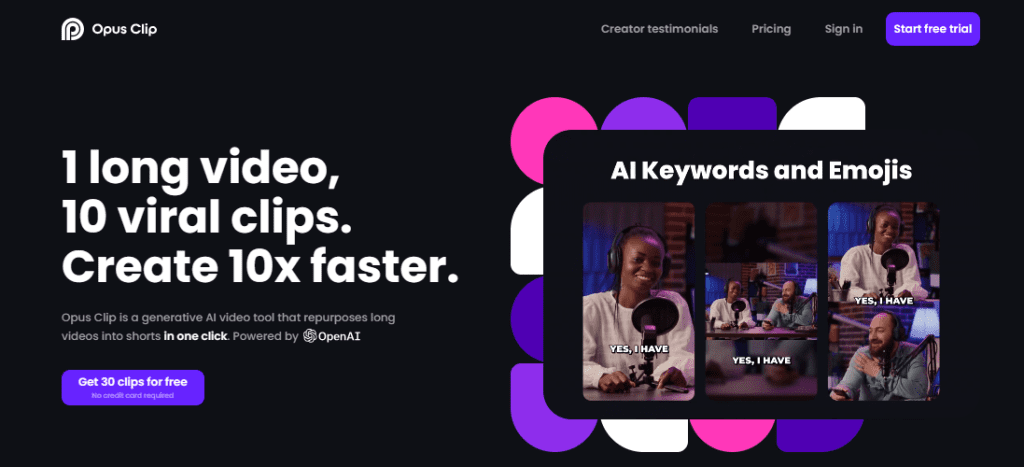
Opus Clip AI is a generative AI video tool that repurposes long videos into shorts in one click. It is an AI video editing tool that can help you create top-quality short clips for YouTube Shorts, TikTok, and Instagram Reels, with just one click. In this article, we will explore how Opus Clip works, its features, pricing, and alternatives.
How Does Opus Clip Work?
Opus Clip AI uses advanced AI to analyze and pick the sweetest tricks of short video editing at every turn by collaborating with top-notch video editors. It then serves up the dopest results straight to you with no fuss. As a first step, Opus Clip leverages big data to analyze your video content in relation to the latest social and marketing trends from major platforms and generates a comprehensive understanding of your video for a data-driven decision on content repurposing.
Opus Clip then clips your long videos and makes sure that each curated clip has a killer intro that hooks your viewers in the first 3-5 seconds. It then cuts out all the boring parts, rearranges clips when necessary, ensures the short video is coherent and attention-grabbing and ends with a strong call to action.
Opus Clip Features

Opus Clip offers several features that distinguish it from other video editing software. Some of its key features include:
- AI Curation (ClipGenius™): Opus Clip’s AI analyzes your video to identify the most compelling hooks, extracts relevant juicy highlights from different parts of your video, and seamlessly rearranges them into cohesive viral short videos.
- AI Virality Score™: Opus Clip’s AI automatically generates a score to show the virality potential of each short clip. The score is based on AI’s analysis of thousands of viral videos.
- AI Face Tracking: Opus Clip’s predictive AI analyzes moving faces and ensures you and your guest’s face will always be at the center of the video frame.
- AI Keyword Highlighter: Opus Clip’s AI analyzes your video captions and highlights the most valuable keywords. On average, highlighted keywords increase video watch time by 65%.
- AI Emoji Generator: Opus Clip’s AI analyzes your video and automatically adds relevant emojis.
Opus Clip Pricing
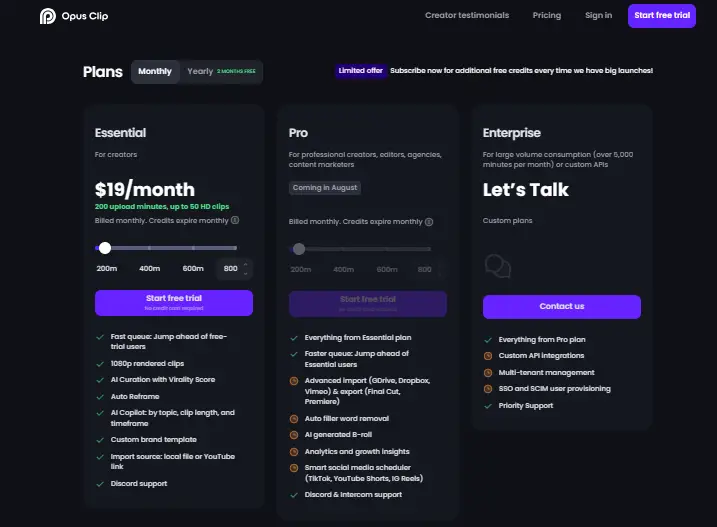
Opus Clip offers three pricing plans: Basic, Pro, and Enterprise. The Basic plan costs start at $19 per month and include 200 upload minutes, up to 50 HD clips, and 1080p rendered clips. You can customize the plan according to your need. The Enterprise plan is custom-priced and includes unlimited video length, unlimited clips per video, and 4K video quality.
Opus Clip Alternatives
If you’re looking for an alternative to Opus Clip, there are several options available. Some of the best Opus AI alternatives include:
- Synthesia: A generative AI video maker that transforms simple text into a professional-looking video for the first time.
- Adobe Premiere Pro: A popular industry tool for assembling TV shows and Hollywood films. Adobe is adding AI video synthesis tools to Premiere Pro and After Effects.
- Vidyo.ai: An AI-based alternative to Opus Clip that allows you to make gorgeous short videos that perform on various social media platforms and channels.
- Runway: A mobile app on iOS that lets you use the company’s video-to-video generative AI model directly from your phone.
- Mindstamp: A video editing solution that allows you to add interactivity to your videos in seconds.
Opus Clip FAQs
Here are some frequently asked questions about Opus Clip :
- What is Opus Clip?
Opus Clip is a generative AI video tool that repurposes long videos into shorts in one click. - How does Opus Clip work?
Opus Clip analyzes your video content and automatically adds relevant emojis to highlight valuable content. It also adds captions with over 97% accuracy. - What types of videos can I upload to Opus Clip?
Opus Clip supports various types of videos such as video podcasts, educational videos, commentary videos, product reviews, and motivational speeches. - Will Opus Clip support my language?
Currently, Opus Clip only supports video in English, but they plan to roll out more language options soon. - How do I get started with Opus Clip?
To get started with Opus Clip, you can visit their website and sign up for an account. - How does AI work in Opus Clip?
Opus Clip leverages big data to analyze your video content in relation to the latest social and marketing trends from major platforms and generates a comprehensive understanding of your video for a data-driven decision on content repurposing. - Opus Clip Available in Which Country?
Opus Clip is not available in all countries and regions yet. However, users can join the waitlist for updates. You can check out the list of currently supported countries and regions here.
Conclusion
In conclusion, Opus Clip is an AI-powered video repurposing tool that can help you create viral short videos for YouTube Shorts, TikTok, and Instagram Reels with just one click. It offers several features that make it stand out from other video editing software, including AI Curation, AI Virality Score, AI Face Tracking, AI Keyword Highlighter, and AI Emoji Generator. While Opus Clip is a great tool, there are several alternatives available, including Synthesia, Adobe Premiere Pro, Vidyo.ai, Runway, and Mindstamp.
What’s your thought on Opus Clip AI? Let us know in the comment below!

