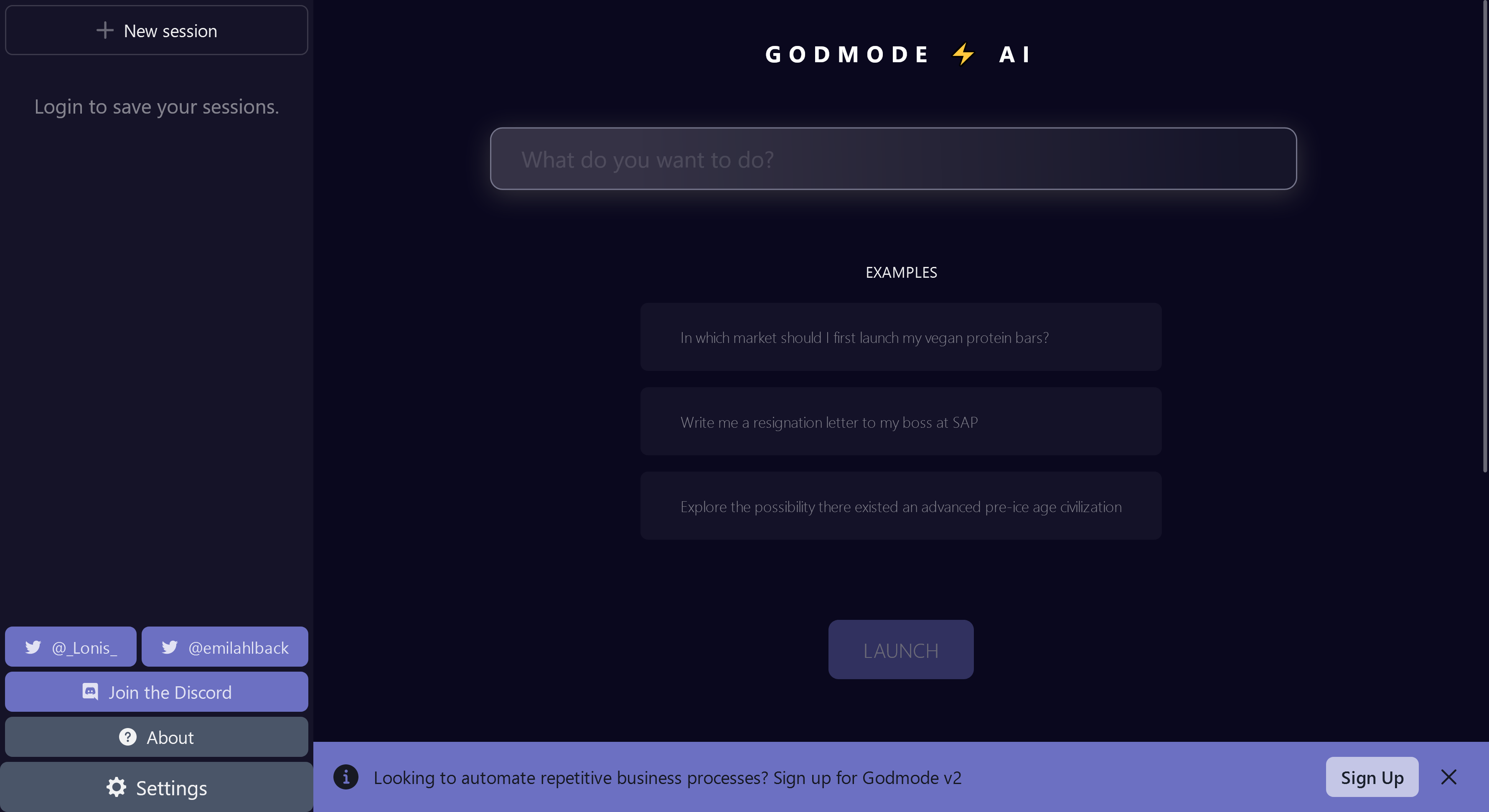
Introduction
Have you ever wished you could automate complex tasks that require a lot of time, effort, and skill? Have you ever wanted to generate new outputs from existing data without having to write code or create content from scratch? Have you ever wondered what it would be like to have a tool that can do anything you want it to do?
If you answered yes to any of these questions, then you might be interested in Godmode AI. God Mode AI is a powerful tool that can automate complex tasks using generative agents that analyze input data and produce new outputs based on that data. God Mode AI can handle tasks such as writing code, creating content, optimizing processes, and more.
Godmode AI is not just a tool, but a project that aims to create a mini Sun of artificial intelligence. The project’s goal is to enable anyone to use artificial intelligence to automate tasks, generate new outputs, and integrate with decentralized governance. God Mode AI is designed to be user-friendly, flexible, and scalable.
In this article, we will explain how Godmode AI works, how to use it, what are some of the use cases, what are some of the challenges and limitations, and what are some of the future plans and developments. We will also provide some testimonials and reviews from existing users of Godmode AI.
Key Takeaways
- Godmode AI is a powerful tool that can automate complex tasks using generative agents that analyze input data and produce new outputs based on that data.
- Godmode AI can handle tasks such as writing code, creating content, optimizing processes, and more.
- Godmode AI integrates with decentralized governance to ensure the quality, security, and privacy of the data and outputs.
- Godmode AI can help users solve problems, improve efficiency, and achieve their objectives in various domains and industries.
| Feature | Benefit |
| Generative agents | Analyze input data and produce new outputs based on that data |
| Task automation | Handle complex tasks such as writing code, creating content, optimizing processes, and more |
| Decentralized governance | Ensure quality, security, and privacy of the data and outputs |
| Domain and industry applications | Solve problems, improve efficiency, and achieve objectives in various domains and industries |
How Godmode AI Works
Godmode AI works by using generative agents to analyze input data and produce new outputs based on that data. A generative agent is an artificial intelligence model that can learn from data and generate new data that is similar or related to the original data.
For example, a generative agent can learn from a dataset of images and generate new images that look like the ones in the dataset. Or a generative agent can learn from a dataset of text and generate new text that follows the style and content of the original text.
Godmode AI uses different types of generative agents for different types of tasks. Some of the generative agents that God Mode AI uses are:
- GPT-3: A generative agent that can learn from any text data and generate new text based on that data. GPT-3 can handle tasks such as writing code, creating content, answering questions, summarizing text, translating languages, and more.
- DALL-E: A generative agent that can learn from any image data and generate new images based on that data. DALL-E can handle tasks such as creating logos, designing graphics, editing images, generating captions, converting sketches to images, and more.
- CLIP: A generative agent that can learn from any image or text data and generate new image or text outputs based on that data. CLIP can handle tasks such as finding images related to text queries, finding text related to image queries, ranking images or text by relevance or similarity, classifying images or text by categories or labels, and more.
Godmode AI allows users to access these generative agents through a simple interface where they can provide their input data (such as text queries or image files) and receive their output data (such as generated text or images). Users can also customize their output data by adjusting parameters such as length, style, tone, format, etc.
Godmode AI also integrates with decentralized governance to ensure the quality, security, and privacy of the data and outputs. Decentralized governance is a system where users can participate in the decision-making process of the project and have a stake in the outcome. God Mode AI uses decentralized governance to:
- Allow users to approve or reject the generated outputs based on their preferences and standards.
- Allow users to vote on the direction and development of the project and its features.
- Allow users to earn rewards for contributing to the project and its community.
- Allow users to control their data and outputs and decide how they want to use them.
Godmode AI is powered by a network of nodes that run the generative agents and provide computational resources for the project. Users can join the network as node operators and earn rewards for providing their computing power and bandwidth. Users can also join the network as validators and earn rewards for verifying the quality and validity of the generated outputs.
Godmode AI is a tool that can automate complex tasks using generative agents that analyze input data and produce new outputs based on that data. Godmode AI can handle tasks such as writing code, creating content, optimizing processes, and more. God Mode AI integrates with decentralized governance to ensure the quality, security, and privacy of the data and outputs.
How to Use Godmode AI

To use Godmode AI, you need to follow these steps:
- Step 1: Choose a task. You can choose from a list of predefined tasks that Godmode AI can handle, such as writing code, creating content, optimizing processes, and more. You can also create your own custom task by providing your own input data and output parameters.
- Step 2: Provide your input data. You can provide your input data in various forms, such as text queries, image files, audio files, video files, etc. You can also upload your own data from your device or cloud storage.
- Step 3: Receive your output data. Godmode AI will use its generative agents to analyze your input data and produce new output data based on that data. You can preview your output data on the screen or download it to your device or cloud storage.
- Step 4: Approve or reject your output data. You can review your output data and decide whether you want to approve or reject it. If you approve it, you can use it for your own purposes. If you reject it, you can request new output data or modify your input data or output parameters.
- Step 5: Monitor your task progress. You can monitor the progress of your task and see how much time and resources it takes to complete it. You can also see how many other users are working on similar tasks and how they rate their outputs.
Here is an example of how to use Godmode AI to write code:
- Step 1: Choose a task. Select “Write Code” from the list of tasks.
- Step 2: Provide your input data. Enter a text query that describes what kind of code you want to write. For example, “Write a Python function that takes a list of numbers as an argument and returns the sum of the numbers.”
- Step 3: Receive your output data. Godmode AI will use GPT-3 to generate a code snippet that matches your query. For example:
def sum_list(numbers):
total = 0
for number in numbers:
total += number
return total- Step 4: Approve or reject your output data. You can check if the code snippet works as expected and meets your requirements. If you approve it, you can copy and paste it into your own project. If you reject it, you can request a new code snippet or modify your query.
- Step 5: Monitor your task progress. You can see how long it took for Godmode AI to generate the code snippet and how much computing power and bandwidth it used. You can also see how many other users are writing code using God Mode AI and how they rate their code snippets.
Godmode AI Use Cases
Godmode AI has many use cases in various domains and industries. Here are some examples of how God Mode AI can help users solve problems, improve efficiency, and achieve their objectives:
- Education: Godmode AI can help students and teachers with learning and teaching activities, such as creating quizzes, generating summaries, explaining concepts, providing feedback, etc.
- Entertainment: Godmode AI can help creators and consumers with entertainment activities, such as creating music, generating stories, making memes, playing games, etc.
- Marketing: God Mode AI can help marketers and businesses with marketing activities, such as creating logos, designing graphics, writing copy, generating slogans, etc.
- Finance: Godmode AI can help investors and traders with finance activities, such as analyzing data, predicting trends, optimizing portfolios, generating reports, etc.
- Healthcare: God Mode AI can help doctors and patients with healthcare activities, such as diagnosing diseases, recommending treatments, monitoring health, generating prescriptions, etc.
These are just some of the use cases of Godmode AI in various domains and industries. There are many more use cases that God Mode AI can handle or create.
Godmode AI Challenges and Limitations
Godmode AI is a powerful tool that can automate complex tasks using generative agents that analyze input data and produce new outputs based on that data. However, God Mode AI is not perfect and has some challenges and limitations that users should be aware of.
Some of the challenges and limitations of Godmode AI are:
- Ethical, legal, and social implications: Using artificial intelligence to automate tasks, generate new outputs, and integrate with decentralized governance can have ethical, legal, and social implications that users should consider. For example, users should respect the intellectual property rights of the original data sources and outputs, users should ensure the accuracy and reliability of the generated outputs, users should avoid using Godmode AI for malicious or harmful purposes, etc.
- Quality, security, and privacy issues: Using Godmode AI to automate tasks, generate new outputs, and integrate with decentralized governance can also pose quality, security, and privacy issues that users should address. For example, users should verify the quality and validity of the generated outputs before using them, users should protect their data and outputs from unauthorized access or misuse, and users should control their own data and outputs and decide how they want to use them, etc.
- Future plans and developments: Godmode AI is a project that is constantly evolving and improving. Users should keep up with the future plans and developments of God Mode AI and its features. For example, users should expect new generative agents to be added or updated, new tasks to be supported or enhanced, new platforms to be integrated or expanded, etc.
Godmode AI is a powerful tool that can automate complex tasks using generative agents that analyze input data and produce new outputs based on that data. However, God Mode AI is not perfect and has some challenges and limitations that users should be aware of.
Godmode AI FAQs
Here are some FAQs about GodMode AI:
- What is GodMode AI?
GodMode AI is a web platform that allows users to access the automation powers of AI agents, specifically autoGPT and babyAGI. These AI agents are still in their infancy, but they are quickly growing in capabilities, and GodMode AI aims to enable more people to tap into autonomous AI agents even in this early stage. - What can GodMode AI do?
GodMode AI can perform tasks, research analysis, and complete entire text documents on autopilot. It can also perform a Google search based on the task you’ve set and compile a list of the research it has done. - What AI agents does GodMode AI support?
GodMode AI supports GPT-3.5 and GPT-4. - Who created GodMode AI?
GodMode AI is a project by @Lonis and @emilahlback. - How can I get help or discuss the project?
You can join the GodMode AI Discord server to get help, discuss the project, and get notified about updates. - Can GodMode AI be used to automate business processes?
Yes, GodMode AI can be used to automate repetitive business processes. You can sign up for GodMode v2 to get started.
Conclusion
Godmode AI is an AI tool that can help you automate complex tasks, generate new outputs, and integrate with decentralized governance. God Mode AI can handle tasks such as writing code, creating content, optimizing processes, and more. God Mode AI can help you solve problems, improve efficiency, and achieve your objectives in various domains and industries.
Godmode AI works by using generative agents to analyze input data and produce new outputs based on that data. Godmode AI uses different types of generative agents for different types of tasks. God Mode AI integrates with decentralized governance to ensure the quality, security, and privacy of the data and outputs.
Godmode AI is not perfect and has some challenges and limitations that you should be aware of. Godmode AI has ethical, legal, and social implications that you should consider. God Mode AI has quality, security, and privacy issues that you should address. God Mode AI is constantly evolving and improving.
If you are interested in other AI tools that can help you with your productivity, creativity, communication, or entertainment, you should check out the following articles:
- Backgroundlol: Get Stunning AI Cover Images in 30 Seconds 🚀
- Namelix: How to Use AI to Generate Unique and Creative Names for Your Brand
- MyVocalAI: A Revolutionary Voice Cloning Platform for Content Creators
- What is Coach Marlee? A Comprehensive Guide to AI Coaching
We hope you enjoyed this article on Godmode AI. If you have any questions or feedback, please feel free to leave a comment below. We would love to hear from you.
Thank you for reading! 😊
What do you think about GodMode AI? Let us know in the comment below!

