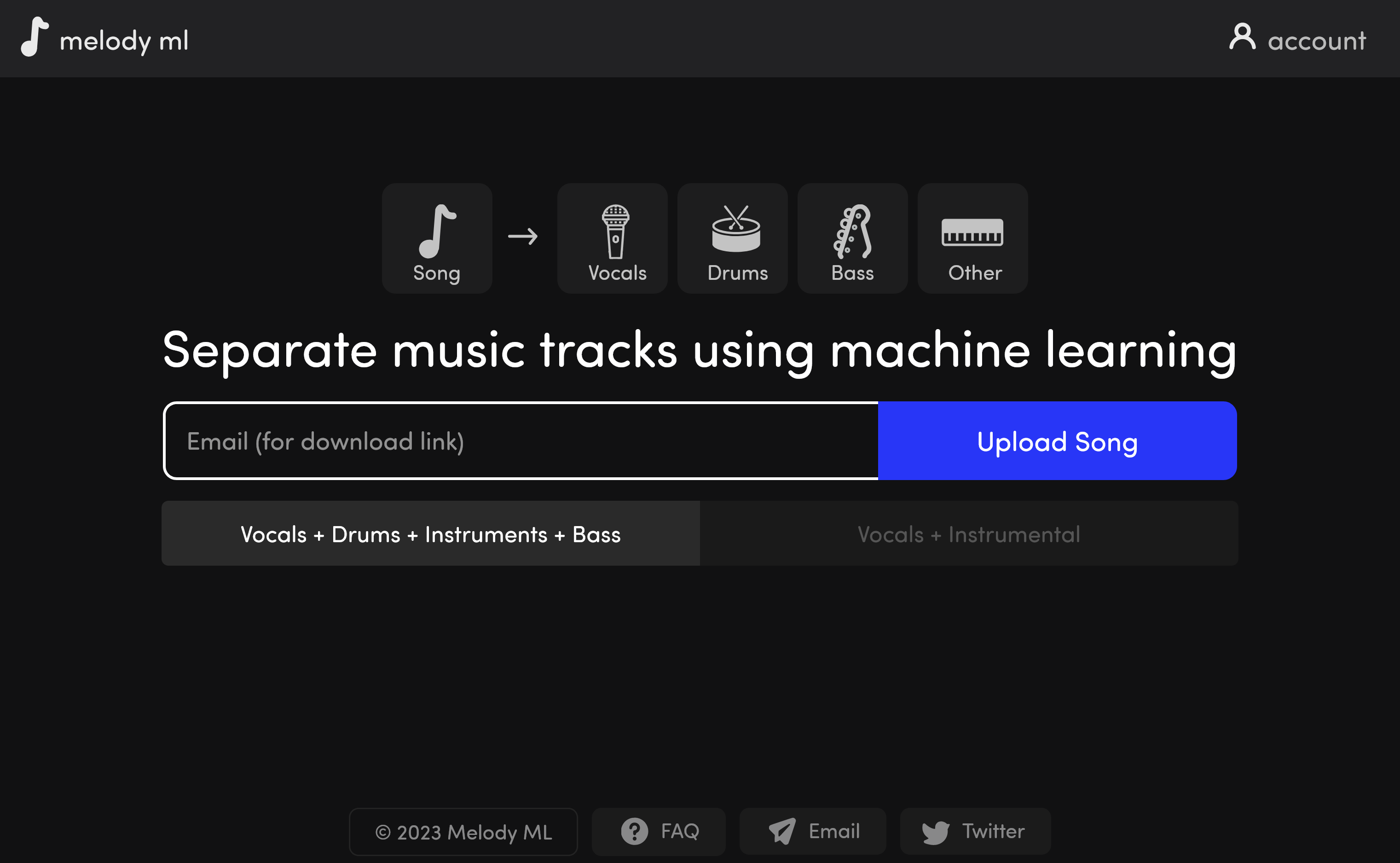
Introduction
Have you ever wondered how to separate the vocals or the guitar from your favorite song? Or how to create a remix or a mashup of two different songs? Or how to learn how to play an instrument by listening to its isolated track? If you have, you might be interested in Melody ML, a powerful tool that uses machine learning to separate audio tracks from songs.
Melody ML is a web-based tool that allows you to upload a song on the website and then select the tracks you want to separate (vocals, drums, bass, etc.). You can then download the separated tracks as MP3 files. You can also listen to the split tracks on the website and adjust the volume of each track.
Melody ML uses machine learning algorithms to analyze the audio signal of the song and separate it into different components. It uses a technique called source separation, which is the process of extracting individual sources from a mixture of sounds. Source separation is a challenging problem in audio processing, and it requires advanced machine-learning models that can learn from large amounts of data.
Melody ML has many benefits and applications for music lovers, creators, and learners. You can use it to remix, sample, and create new music by combining different song tracks. You can use it to learn how to play an instrument by listening to its isolated track and following along. You can use it to analyze and transcribe the music by identifying each track’s notes, chords, and rhythms. You can also use it to have fun with karaoke, cover songs, and mashups by singing or playing with the separated tracks.
| Key Takeaways |
|---|
| – Melody ML is a web-based tool that uses machine learning to separate vocals and instruments from songs |
| – Melody ML is easy to use, fast, and accurate, but it has some limitations and challenges |
| – Melody ML can be used for various purposes such as remixing, sampling, creating new music, music education, analysis, transcription, karaoke, cover songs, and mashups |
| – Melody ML has different pricing and plans depending on the number of songs and tracks you want to separate |
| – Melody ML has many pros and cons, and it has received mixed feedback and reviews from users |
How to Use Melody ML
Using Melody ML is straightforward. Here are the steps you need to follow:
- Go to the website and sign up for an account, or log in with your existing account.
- Click on the Upload button, select a song from your device, or drag and drop it into the upload area.
- Wait for the song to be uploaded and processed by Melody.ML. This may take a few minutes, depending on the size and quality of the song.
- Once the song is ready, you will see four buttons at the bottom of the screen: Vocals, Drums, Bass, and Other. These are the tracks that Melody ML can separate from the song. Click on the buttons to select or deselect the tracks you want to separate.
- Click on the Download button to download the separated tracks as MP3 files.
Features and Quality of Melody ML

Melody ML has some impressive features and quality that make it stand out from similar tools in the market. Here are some of them:
- Melody ML is fast and accurate in separating audio tracks. It can process a song in a few minutes and produce high-quality, natural, and precise results.
- Melody.ML can separate up to four tracks from a song: vocals, drums, bass, and others. The other track contains everything else that is not vocals, drums, or bass, such as guitars, keyboards, horns, etc.
- Melody ML can handle different genres and styles of music, such as pop, rock, hip-hop, jazz, classical, etc. It can also handle different languages and accents of vocals.
However, Melody ML also has some limitations and challenges that you should be aware of before using it. Here are some of them:
- Melody ML is not perfect, and it may make some mistakes or errors in separating audio tracks. For example, it may miss some parts of the vocals or the instruments or include some noise or artifacts in the separated tracks.
- Melody.ML may not work well with some songs that have complex or overlapping sounds, such as live recordings, orchestral music, choir music, etc. It may also struggle with some songs that have low quality or low volume.
- Melody ML is not accessible and has different pricing and plans depending on the number of songs and tracks you want to separate. You can use it for free for up to 10 songs per month, but you can only separate one track per song. You must pay for a subscription plan if you want to separate more tracks or songs.
Use Cases and Examples of Melody ML
Melody ML can be used for various purposes and projects that involve music and audio. Here are some of the use cases and examples of how you can use Melody.ML:
- Remixing: You can use Melody ML to remix your favorite songs by separating the vocals and the instruments and then mixing them with other tracks or effects. You can create your own versions of songs by changing the tempo, pitch, or genre of the tracks. You can also combine different tracks from different songs to create a mashup or a medley.
- Sampling: You can use Melody ML to sample parts of songs by separating the vocals or the instruments and then using them in your own music production. You can create new beats, melodies, or loops by using the separated tracks as sources of inspiration or material. You can also use Melody.ML to clear samples by removing unwanted sounds or noise from the tracks.
- Creating new music: You can use Melody ML to create new music by separating the vocals or the instruments and then adding your own vocals or instruments to the tracks. You can write your own lyrics, sing your own melodies, or play your chords over the separated tracks. You can also use Melody.ML to collaborate with other musicians by sharing the separated tracks and working on them together.
- Music education: You can use Melody ML to learn how to play an instrument by separating the instrument track, listening to it, and following along. You can also use Melody.ML to learn how to sing by separating the vocal track and then singing with it. You can also use Melody ML to learn how to read music by separating the tracks and then transcribing them into sheet music or tabs.
- Music analysis: You can use Melody ML to analyze music by separating the tracks and then identifying the notes, chords, rhythms, patterns, and structures of each track. You can also use Melody ML to compare different versions or covers of songs by separating the tracks and then listening to how they differ in terms of vocals, instruments, arrangement, etc.
- Karaoke: You can use Melody ML to have fun with karaoke by separating the vocal track and then singing along with the instrumental track. You can also use Melody.ML to create your own karaoke tracks by uploading your own songs and then removing the vocals from them.
- Cover songs: You can use Melody ML to make cover songs by separating the vocal track and then singing your own vocals over the instrumental track. You can also use Melody ML to make instrumental covers by separating the instrument track and then playing your own instrument over the vocal track.
Pricing and Plans of Melody ML
Melody ML is not free and it has different pricing and plans depending on the number of songs and tracks you want to separate. Here is an image that shows the pricing and plans of Melody ML:
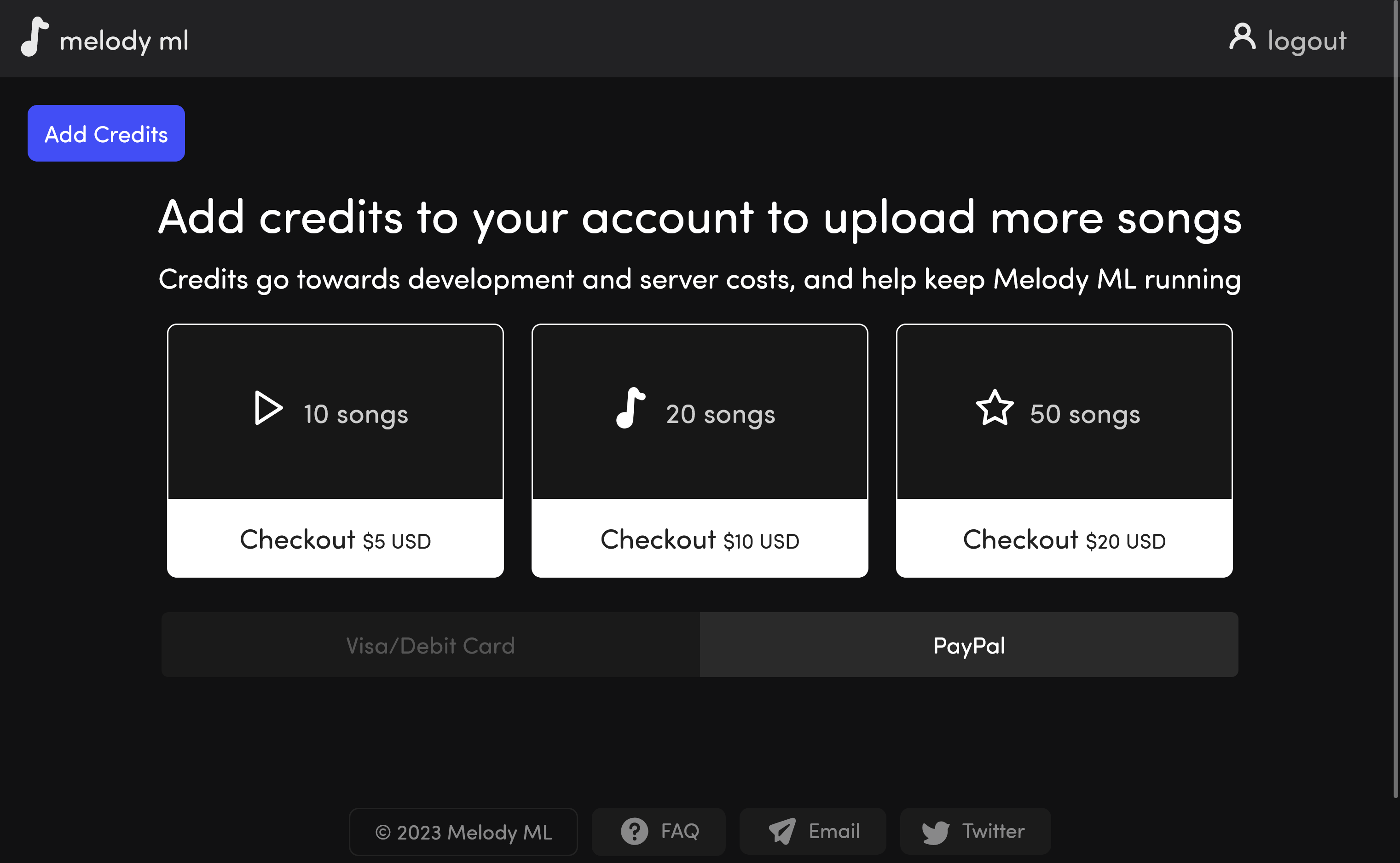
As you can see, the free plan allows you to separate 2 tracks. The $5 plan allows you to separate 10 songs. The $10 plan allows you to separate 20 songs. The $20 plan allows you to separate four tracks from unlimited songs per month.
The advantages of each plan are that you get more songs and tracks separately, which gives you more flexibility and creativity in using Melody.ML. The disadvantage of each plan is that you have to pay more money, which may not be affordable or worthwhile for some users.
To subscribe or cancel a plan, you have to go to the website and log in with your account. Then you have to click on the Add Credits button at the top left corner of the screen. There you will see all the prices.
Pros and Cons of Melody ML
Melody ML has many pros and cons that you should consider before using it. Here are some of them:
Pros
- Melody ML is easy to use, fast, and accurate in separating audio tracks from songs.
- Melody.ML can handle different genres, styles, languages, and music accents.
- Melody ML can be used for various purposes, such as remixing, sampling, creating new music, music education, analysis, transcription, karaoke, cover songs, and mashups.
Cons
- Melody ML is not perfect, and it may make some mistakes or errors in separating audio tracks from songs.
- Melody ML may not work well with some songs that have complex or overlapping sounds, such as live recordings, orchestral music, choir music, etc.
- Melody ML is not free, and it has different pricing and plans depending on the number of songs and tracks you want to separate.
- Melody ML has received mixed feedback and reviews from users, some of whom are satisfied and some of whom are disappointed with the results.
Melody ML FAQs
Q: What is Melody ML and what does it do?
A: Melody ML is a machine learning-based tool designed to separate audio tracks. It can automatically isolate vocals and generate stems for remixing songs. The method involves the use of Demucs Extra and a custom version of VR to maintain audio quality, particularly in higher frequencies. The standard model is built with Deezer’s Spleeter, and users can upload songs in MP3, WAV, FLAC, and OGG/VORBIS formats, as long as the file size does not exceed 100MB. Initially, users can process two songs for free, and each subsequent song costs $0.50.
Q: What are some alternatives to Melody ML?
A: If you’re looking for alternatives to Melody ML, consider Acapella Extractor, Auxy, AudioStrip, LALAL.AI, PhonicMind, and Vocal Remover.
Q: How can I separate drums from melody in a song?
A: There are various tools available for separating drums from melodies, including Melody ML, LALAL.AI, Splitter AI, and PhonicMind. For instance, with LALAL.AI, you can visit the website, click the Vocal and Instrumental button, choose the Drums option from the Stem Separation Types list, and upload your audio or video file.
Q: Which websites can separate vocals from a song?
A: If you’re looking to separate vocals from a song, websites like Melody.ml, Vocali.se, PhonicMind, and Media.io offer such services. For Vocali.se, you can visit the website, select a supported file from your device, and click the “Separate Music and Vocals” button.
Q: How do I remove background vocals from a song using online tools?
A: To remove background vocals from a song, tools like Melody ML, LALAL.AI, and PhonicMind can be helpful. For Melody ML, upload the song in MP3, WAV, FLAC, or OGG/VORBIS format, choose the vocals option, and download the generated stems.
Conclusion
Melody ML is a powerful tool that uses machine learning to separate audio tracks from songs. It is easy to use, fast, and accurate, but it has some limitations and challenges. It can be used for various purposes such as remixing, sampling, creating new music, music education, analysis, transcription, karaoke, cover songs, and mashups. It has different pricing and plans depending on the number of songs and tracks you want to separate. It has many pros and cons, and it has received mixed feedback and reviews from users.
If you are interested in trying out Melody ML, you can visit the website and sign up for an account or log in with your existing account. You can then upload a song on the website and then select the tracks you want to separate. You can then download the separated tracks as MP3 files.
We hope this article has helped you learn more about Melody.ML and how to use it. If you have any questions or comments, please feel free to leave them below. Thank you for reading! 😊
If you are interested in other AI tools that can help you with your productivity, creativity, communication, or entertainment, you should check out the following articles:
- Backgroundlol: Get Stunning AI Cover Images in 30 Seconds 🚀
- MyVocalAI: A Revolutionary Voice Cloning Platform for Content Creators
- Godmode AI: The Ultimate Tool for Automating Complex Tasks
- Vondy AI – Discover 100+ AI Apps for Content, Coding, and More
What do you think about Melody ML? Let us know in the comment below!

