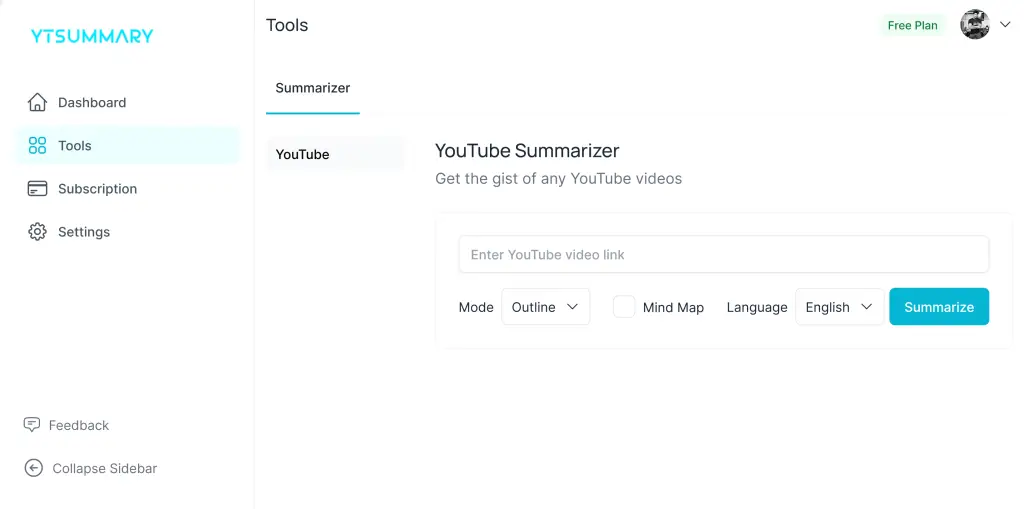
| Key Takeaways |
| – YTSummary is an AI-powered tool that can summarize YouTube videos in minutes |
| – YTSummary uses ChatGPT, a state-of-the-art natural language model, to generate accurate and concise summaries |
| – YTSummary can help you save time, extract valuable information, and enjoy content from YouTube |
| – YTSummary is easy to use, as it integrates with Chrome and allows you to get summaries with one click |
| – YTSummary has many use cases and examples, such as education, research, entertainment, etc. |
Introduction
YouTube is one of the most popular and diverse platforms for online video content. Whether you want to learn something new, stay updated on current events, or have some fun, YouTube has something for everyone. However, YouTube videos can also be long, complex, and sometimes irrelevant. How can you get the most out of YouTube without wasting your time or missing important information?
That’s where YTSummary comes in. YTSummary is an AI-powered tool that can summarize YouTube videos in minutes. YT Summary analyzes the video content, extracts the key information, and generates a summary you can read or listen to. YTSummary can help you save time, extract valuable information, and enjoy content from YouTube.
In this article, we will explain what YTSummary is and how it works, how to use YT Summary, some use cases and examples of YT Summary, and the pros and cons of YT Summary. By the end of this article, you will have a clear idea of what YT Summary can do for you and how to get started with it.
How YTSummary Works
YTSummary is a tool that uses artificial intelligence to summarize YouTube videos. YT Summary uses ChatGPT, a state-of-the-art natural language model, to generate accurate and concise summaries. ChatGPT is trained on millions of conversations and texts and can understand the context, tone, and meaning of the video content.
YTSummary works by analyzing the video content, extracting the key information, and generating a summary that reflects the main points and highlights of the video. YT Summary can summarize videos of any length, topic, or language, as long as they have subtitles or captions. YT Summary can also generate summaries in different formats, such as text, audio, or video.
YTSummary is not the only tool that can summarize YouTube videos, but it is one of the best. YTSummary has some unique features and advantages that make it stand out from other similar tools, such as:
- YTSummary integrates with Chrome, which means you can get summaries of YouTube videos with one click, without leaving the YouTube page.
- YTSummary uses ChatGPT, which is one of the most advanced and powerful natural language models and can produce high-quality and natural summaries.
- YTSummary can generate summaries in different formats, such as text, audio, or video, depending on your preference and convenience.
- YTSummary can also generate summaries in different languages, such as English, Italian, Spanish, etc., by using Google Translate.
The table below compares YTSummary with two other popular tools that can summarize YouTube videos, namely summarize. tech and YouTube Summarizer.
| Feature | YTSummary | summarize. tech | YouTube Summarizer |
| Integration with Chrome | Yes | No | No |
| Natural language model | ChatGPT | BERT | BART |
| Summary formats | Text, audio, video | Text | Text |
| Summary languages | Multiple | English | English |
How to Use YTSummary
YTSummary is very easy to use, as it integrates with Chrome and allows you to get summaries of YouTube videos with one click. Here is how to use YTSummary:
- First, you need to install the YTSummary extension from the Chrome Web Store or you can visit their site.
- Once you have installed the extension, you will see a YTSummary icon on the top right corner of your browser. You can click on it to access the settings and preferences of YTSummary.
- To get a summary of a YouTube video, you need to open the video on YouTube and click on the YTSummary icon. You will see a pop-up window with the summary options.
- You can choose the format of the summary, such as text, audio, or video. You can also choose the language of the summary, such as English, Italian, Spanish, etc.
- You can also adjust the length and quality of the summary, by using the sliders or the presets. You can choose from short, medium, or long summaries and low, medium, or high-quality summaries.
- Once you have selected your options, click the “Generate Summary” button. YTSummary will start analyzing the video and generating the summary for you.
- You can view the summary in the pop-up window, or you can download it to your device. You can also share the summary with others, by using the “Share” button.
Here are some tips and best practices on how to get the most out of YTSummary:
- Make sure the YouTube video has subtitles or captions, as YTSummary relies on them to generate the summary. If the video does not have subtitles or captions, you can use YouTube’s auto-generated ones, but they may not be very accurate.
- Choose the summary format that suits your needs and preferences. For example, if you want to read the summary, you can choose the text format. If you want to listen to the summary, you can choose the audio format. If you want to watch the summary, you can choose the video format.
- Choose the summary language that you are comfortable with. For example, if you are watching a video in a foreign language, you can choose to get the summary in your native language. YTSummary can translate the summary for you, by using Google Translate.
- Choose the summary length and quality that match the video content and your purpose. For example, if you want to get a quick overview of the video, you can choose a short and low-quality summary. If you want to get a detailed and accurate summary of the video, you can choose a long and high-quality summary.
Use Cases and Examples
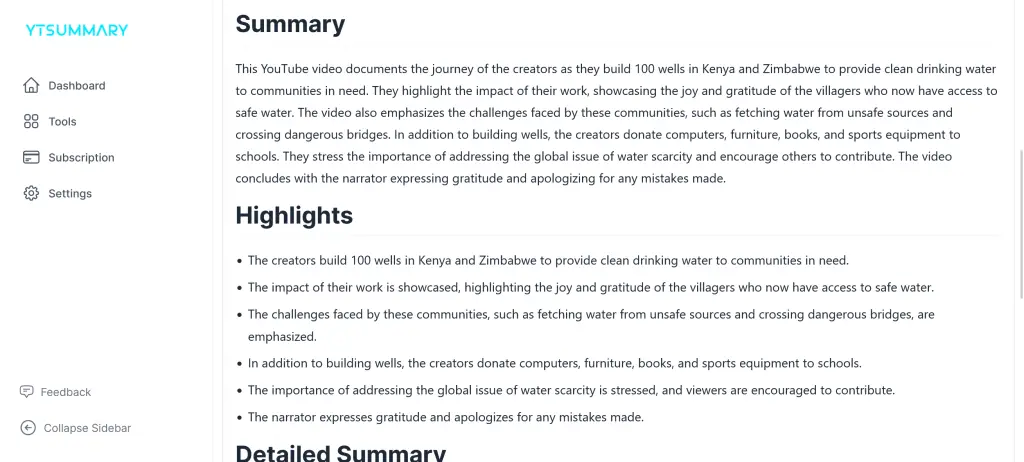
YTSummary can be used for various purposes and scenarios, depending on your needs and interests. YTSummary can help you learn faster, get informed, and enjoy content from YouTube. Here are some use cases and examples of how YTSummary can be used:
- Education: YTSummary can help you learn from educational videos on YouTube, such as lectures, tutorials, courses, etc. YT Summary can help you grasp the main concepts, ideas, and facts from the videos, without having to watch them in full. YT Summary can also help you review and revise the content, by providing you with summaries that you can read or listen to. For example, you can use YT Summary to summarize a video on how to write a research paper.
- Research: YTSummary can help you conduct research from YouTube videos, such as documentaries, interviews, reports, etc. YT Summary can help you extract valuable information, insights, and evidence from the videos, without having to watch them in full. YT Summary can also help you organize and cite the content, by providing you with summaries that you can copy or download. For example, you can use YT Summary to summarize a video on the history of artificial intelligence.
- Entertainment: YTSummary can help you enjoy entertainment videos on YouTube, such as movies, shows, comedy, etc. YT Summary can help you get the gist, plot, and highlights of the videos, without having to watch them in full. YT Summary can also help you discover and recommend content, by providing you with summaries that you can browse or share. For example, you can use YT Summary to summarize a video on the best moments of Friends.
To give you a better idea of what YTSummary can do, here are some sample summaries of popular or relevant YouTube videos, in different formats and languages:
Text summary in English:
A possible text summary in English of the video on how to write a research paper is:
This video provides a step-by-step guide on how to write a research paper, from choosing a topic to publishing the paper. The video covers the following stages of the research process:
- Topic selection: The video suggests choosing a topic that is interesting, relevant, and manageable, and narrowing it down to a specific research question.
- Literature review: The video explains how to search, evaluate, and synthesize the existing literature on the topic, and how to identify the research gap and the purpose of the paper.
- Research design: The video describes how to select and justify the appropriate research method, data collection, and data analysis techniques for the paper.
- Writing the paper: The video outlines the structure and format of the paper, and how to write each section, such as the introduction, the literature review, the methodology, the results, the discussion, and the conclusion.
- Editing and proofreading: The video advises how to revise and refine the paper, and how to check for grammar, spelling, and punctuation errors.
- Publishing the paper: The video discusses how to choose and submit the paper to a suitable journal or conference, and how to deal with peer review and feedback.
Video summary in Spanish:
A possible video summary in Spanish of the video on the Top 10 Mejores Momentos de Friends is:
Este video recopila los mejores momentos de Friends, una de las series más populares y divertidas de la historia. El video incluye escenas de los diez años que duró la serie, y muestra las aventuras, las risas, y los romances de los seis amigos que protagonizan la serie. Algunos de los momentos más memorables del video son:
- El primer beso de Ross y Rachel, después de que él le confiesa su amor en el aeropuerto.
- El baile de Monica y Ross en el programa de Dick Clark, donde demuestran sus pasos sincronizados y ridículos.
- El episodio de las apuestas, donde Monica y Rachel pierden su apartamento contra Joey y Chandler, y tienen que mudarse con ellos.
- El momento en que Phoebe da a luz a los trillizos que gestó para su hermano, y se emociona al verlos por primera vez.
- El episodio del bronceado, donde Ross se equivoca al usar una máquina de bronceado artificial, y termina con la piel naranja y desigual.
- El final de la serie, donde los amigos se despiden de su apartamento, y se van a tomar un último café juntos.
Pros and Cons of YTSummary
YTSummary is a powerful and useful tool that can summarize YouTube videos in minutes. However, like any other tool, YT Summary has its pros and cons, and it is important to be aware of them before using it. Here are some of the pros and cons of YT Summary:
Pros
- YTSummary can help you save time, as you don’t have to watch the whole video to get the information or entertainment you want. You can just read or listen to the summary, and decide if you want to watch the video or not.
- YTSummary can help you extract valuable information, as it can identify and highlight the key points and facts from the video. You can use the summary as a reference or a source of knowledge, and learn from it.
- YTSummary can help you enjoy content, as it can capture and convey the essence and tone of the video. You can use the summary as a teaser or a preview, and get excited about the video.
- YTSummary is easy to use, as it integrates with Chrome and allows you to get summaries with one click. You don’t have to download or install anything else or switch between tabs or windows.
- YTSummary is flexible and customizable, as it can generate summaries in different formats, languages, lengths, and qualities. You can choose the options that suit your needs and preferences, and get the summary you want.
Cons
- YTSummary may not be very accurate, as it relies on the subtitles or captions of the video, which may not be very reliable or complete. The summary’s quality may also depend on the quality of the video, the topic, and the language.
- YTSummary may not be very comprehensive, as it may miss or omit some details or nuances from the video. The summary may not capture the whole picture or the full context of the video and may leave out some important or interesting aspects.
- YTSummary may not be very original, as it may use some phrases or sentences from the video or the subtitles. The summary may reflect something other than the creativity or the style of the video and may sound bland.
- YTSummary may not be very ethical, as it may violate some intellectual property rights or privacy rights of the video creators or the subjects. The summary may not give proper credit or attribution to the source or may expose some sensitive or personal information.
Conclusion
YTSummary is an amazing tool that can summarize YouTube videos in minutes. YT Summary can help you quickly get summarized answers and creative inspiration from YouTube videos. YT Summary can help you save time, extract valuable information, and enjoy content from YouTube.
YTSummary is easy to use, as it integrates with Chrome and allows you to get summaries with one click. YT Summary has many use cases and examples, such as education, research, entertainment, etc. YT Summary has some pros and cons, and it is important to be aware of them before using it.
We hope you enjoyed this article and learned something new about YTSummary. If you want to try out YT Summary for yourself, you can install the extension from the Chrome Web Store. If you want to share your opinions and experiences with YT Summary, you can leave a comment below or contact us. Thank you for reading! 😊
If you are interested in other AI tools that can help you with your productivity, creativity, communication, or entertainment, you should check out the following articles:
- Gimme Summary AI: 🆓 Free Chrome Extension for Summaries
- Eightify AI: Transform YouTube Videos into Summaries Seamlessly
- Glasp AI: Effortless YouTube Summarizer & Social Web Highlighter
What do you think about YTSummary? Let us know in the comment below!

