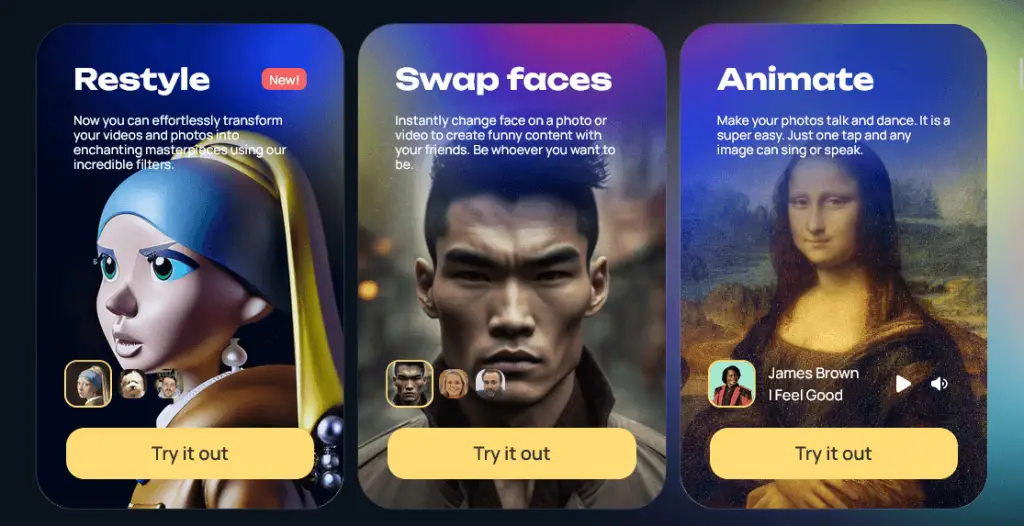
Are you bored of the same old photos and videos on your social media? Do you want to spice up your content with some fun and creative effects? Do you wish you could swap faces with your favorite celebrities, make your photos talk and dance, or turn your videos into cartoons?
If you answered yes to any of these questions, then you need to check out Unboring AI, the ultimate online tool for creating unboring content with AI. Unboring AI is a web-based platform that lets you easily apply AI-powered features to your photos and videos, such as face swap, photo animation, and video restyle. With Unboring AI, you can transform your ordinary content into stunning, hilarious, and artistic creations in minutes.
In this article, we will show you how Unboring AI works, what you can do with it, and how to use it. We will also answer some of the most common questions about Unboring AI and give you some tips and tricks to make the most of it. By the end of this article, you will be ready to unleash your creativity and make your content unboring with Unboring AI.
Key Takeaways
| Feature | Description | Benefit |
| Face Swap | Swap faces in photos and videos online with AI | Create funny and amusing content with your friends, family, or celebrities |
| Photo Animation | Transform any photo into an animated video with AI | Make your photos talk and dance with your voice and music |
| Video Restyle | Turn ordinary videos into stunning art with AI filters | Restyle your videos into cartoons, anime, claymation, or other styles |
| Easy to Use | Upload content, choose a feature, select a style, and download or share the result | No installation, no registration, no hassle |
| Affordable | Pay as you go with tokens, or subscribe for unlimited access | Save money and time with flexible pricing options |
Unboring AI’s Face Swap

One of the most popular and fun features of Unboring AI is face swap, which allows you to swap faces in photos and videos online with AI. Face swap is a great way to create funny content with your friends, family, or celebrities. You can poke your coworkers with memes, create family photos with different generations, or experience different eras with historical figures. The possibilities are endless with face swap.
Unboring AI uses advanced AI technology to detect and replace faces in your photos and videos with high accuracy and quality. You can choose from a large library of pre-made faces, or upload your faces to swap. You can also adjust the intensity and blending of the face swap to make it look more natural or more exaggerated. Unboring AI supports various formats and sizes of photos and videos, and you can download or share your face swap results with one click.
Unboring AI’s Photo Animation
Another amazing feature of Unboring AI is photo animation, which can transform any photo into an animated video with AI. Photo animation is a fun and easy way to make your photos talk and dance with your voice and music. You can sing along with your animals, duet with your pets, or shower sing with your selfies. You can also animate your favorite paintings, cartoons, or memes with photo animation.
Unboring AI uses state-of-the-art AI technology to animate the facial expressions and movements of your photos with realistic and smooth effects. You can record your voice or choose from a variety of music genres and songs to add to your photo animation. You can also customize the duration, speed, and loop of your photo animation to suit your preferences. Unboring supports any kind of photo, and you can download or share your photo animation results with one click.
Unboring AI’s Video Restyle
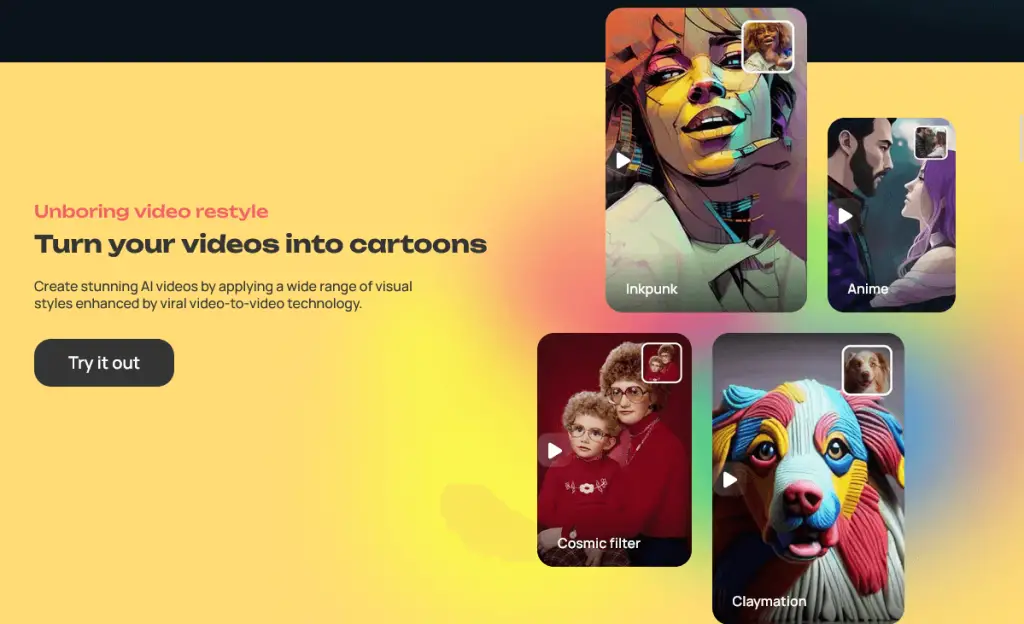
A third awesome feature of Unboring AI is video restyle, which can turn ordinary videos into stunning art with AI filters. Video restyle is a creative and artistic way to restyle your videos into cartoons, anime, claymation, or other styles with Unboring AI. You can make your videos look like your favorite movies, shows, or games, or experiment with different styles and effects to express your mood and personality.
Unboring AI uses cutting-edge AI technology to apply artistic filters to your videos with high quality and speed. You can choose from a wide range of styles, such as sketching, watercolor, oil painting, pixel art, and more. You can also adjust the intensity and resolution of the video restyle to make it look more subtle or more dramatic. Unboring AI supports various formats and lengths of videos, and you can download or share your video restyle results with one click.
How to Use Unboring AI
Using Unboring AI is very easy and simple. You don’t need to install anything or pay anything to start creating unboring content with AI. All you need is a web browser and an internet connection. Here are the steps to use Unboring AI online:
- Go to Unboring AI and click on the “Start Now” button.
- Upload your photo or video from your device.
- Choose a feature from the menu, such as face swap, photo animation, or video restyle.
- Select a style from the list, or upload your style if applicable.
- Wait for a few seconds while Unboring AI processes your content with AI.
- Download or share your result with one click, or edit it further with the options available.
That’s it! You have just created an unboring content with AI in minutes. You can repeat the process as many times as you want with different content, features, and styles. You can also browse the gallery of Unboring AI to see what other users have created and get inspired.
Pricing and Subscription Options
Unboring AI offers flexible and affordable pricing and subscription options for its users. You can choose to pay as you go with tokens or subscribe for unlimited access to all features and styles. Here are the details of the pricing and subscription options:
- Tokens: Tokens are the currency of Unboring AI. You can buy tokens with your credit card or PayPal account, and use them to create unboring content with AI. Each token allows you to create one result with any feature or style. You can buy tokens in bulk to get discounts. The price of tokens varies depending on the amount you buy, but the average cost is $0.10 per token.
- Monthly Plan: The monthly plan gives you access to all features and styles of Unboring AI for one month. You can create as many results as possible with no limits or restrictions. The monthly plan costs between $5.99 to $17.99 per month, and you can customize & cancel anytime.
- Yearly Plan: The yearly plan gives you access to all features and styles of Unboring AI for one year. You can create as many results as you want with no limits or restrictions. The yearly plan costs from $59.99 to $179.99 per year, and you can cancel anytime.
You can switch between the token and subscription options at any time, and you can also try Unboring AI for free with a limited number of tokens and styles. To see the current pricing and subscription options, please visit Unboring AI Pricing.
Frequently Asked Questions
Here are some of the most frequently asked questions about Unboring AI and their answers:
- How to use Unboring.ai?
Unboring.ai is a straightforward and user-friendly platform that allows users to upload photos and animate or swap faces effortlessly. - What are the key features of Unboring.ai?
Unboring.ai combines three AI features: face swap, image animation, and video2video tech (a.k.a. Restyle). It also has 48 custom styles, an editing function, and an extended video length of up to 1 minute. - What is the maximum length of videos for restyling?
The max length of videos for restyling is 60 seconds. - What is the token system and pricing?
Tokens are your key to unlocking all of the services offered by Unboring. With 1 token, you can swap or animate one face or restyle 0.5 seconds of your video. If you wish to swap/animate a photo with two faces, you will require 2 tokens. Similarly, a video restyle lasting 1.5 seconds would consume 3 tokens. To fully experience the creative potential of Unboring, you have two paid subscription plans: Advanced and Premium. The paid plans start from $5.99/mo. - Is there a free trial of Unboring.ai?
Yes, there is a free trial of Unboring.ai. When you sign up, you will get 5 free tokens. Use these tokens to explore our animation, face swap, or restyling features. - How to restyle videos with Unboring.ai?
To restyle videos with Unboring.ai, you need to upload your video and select the style you want to apply. The max length of the video for restyling is 60 seconds.
Overall, Unboring.ai is a user-friendly platform that offers various AI features to enhance your photos and videos. It has a token system and two paid subscription plans to choose from. You can also try it for free with 5 free tokens.
Conclusion
Unboring AI is the ultimate online tool for creating unboring content with AI. With Unboring AI, you can easily apply AI-powered features to your photos and videos, such as face swap, photo animation, and video restyle. You can transform your ordinary content into stunning, hilarious, and artistic creations in minutes. You can also enjoy the easy, affordable, and flexible pricing and subscription options of Unboring AI, and the satisfaction guarantee of Unboring AI.
Unboring AI can help you create unboring content with AI-powered tools that are fun, creative, and amazing. Whether you want to make your friends laugh, impress your family, or express yourself, Unboring AI can help you do it. So what are you waiting for? Try Unboring AI today and make your content unboring with AI. You can also share your feedback and suggestions with Unboring AI and help them improve their service and quality. Thank you for reading this article and have a great day. 😊
If you are interested in other AI tools that can help you with your productivity, creativity, communication, or entertainment, you should check out the following articles:
- Godmode AI: The Ultimate Tool for Automating Complex Tasks
- Vondy AI – Discover 100+ AI Apps for Content, Coding, and More
- TopMedi AI Review: The Best AI-Powered Multimedia Tools Online
What do you think about Unboring AI? Let us know in the comment below!

