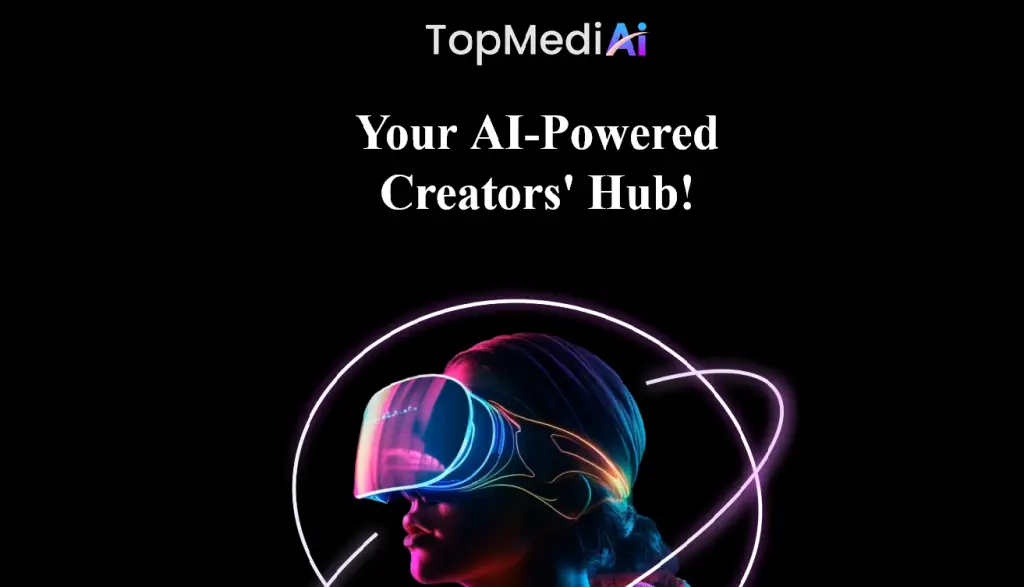
| Key Takeaways |
| TopMedi AI is a suite of online tools that use artificial intelligence to create and edit multimedia content |
| TopMedi AI offers text to speech, AI art generator, watermark remover, background remover, online voice changer & more |
| TopMedi AI is suitable for content creators, podcasters, and businesses who want to produce high-quality and engaging multimedia content |
| TopMedi AI is easy to use, affordable, and reliable |
Introduction
Multimedia content is everywhere on the internet. Whether it is a blog post, a podcast, or a social media post, multimedia content can attract and retain the attention of the audience, convey information effectively, and express creativity and personality.
However, creating and editing multimedia content can be challenging, time-consuming, and expensive. You may need to hire professionals, buy expensive software, or learn complex skills to produce high-quality and engaging multimedia content.
That is why TopMedi AI is here to help. TopMediAI is a suite of online tools that use artificial intelligence to create and edit multimedia content. With TopMediAI, you can easily generate realistic and expressive audio from text, create dazzling images from text, remove image watermarks, remove and change backgrounds from images, and change voice in fun and amazing ways.
TopMedi AI suits content creators, podcasters, and businesses who want to produce high-quality and engaging multimedia content for their websites, blogs, social media, YouTube, podcasts, e-learning, marketing, and more.
In this article, we will review the main features and benefits of TopMediAI, and show you how to use it for your multimedia needs.
TopMedi AI’s Text-to-Speech
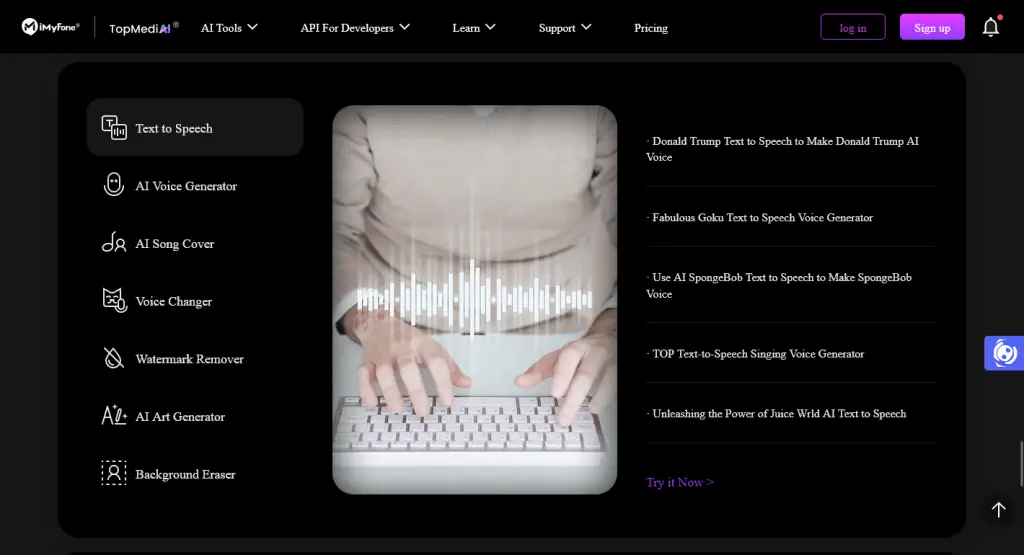
Text-to-speech is the process of converting written text into spoken audio. Text-to-speech can be useful for creating voiceovers, podcasts, audiobooks, e-learning, and more.
However, not all text-to-speech tools are created equal. Some text-to-speech tools sound robotic, unnatural, and boring. They may not capture the emotion, tone, and context of the text. They may also have limited options for voice customization and language support.
That is why TopMedi AI is different. TopMediAI uses advanced artificial intelligence to generate realistic and expressive audio from text. TopMediAI can:
- Produce natural and human-like speech that sounds like a real person
- Add emotion, intonation, and emphasis to the speech based on the text
- Support over 70 languages and accents, including English, Hindi, Bengali, and more
- Clone any voice from a short audio sample and use it to generate speech
- Customize the voice pitch, speed, volume, and effects
- Download the audio as MP3 or WAV files
Here is how to use TopMedi AI for text-to-speech conversion:
- Go to TopMedi AI Text-to-Speech
- Type or paste your text in the input box
- Choose a language and a voice from the drop-down menus
- Adjust the voice settings as you like
- Click on the play button to listen to the speech
- Click on the download button to save the audio file
TopMedi AI’s AI Art Generator
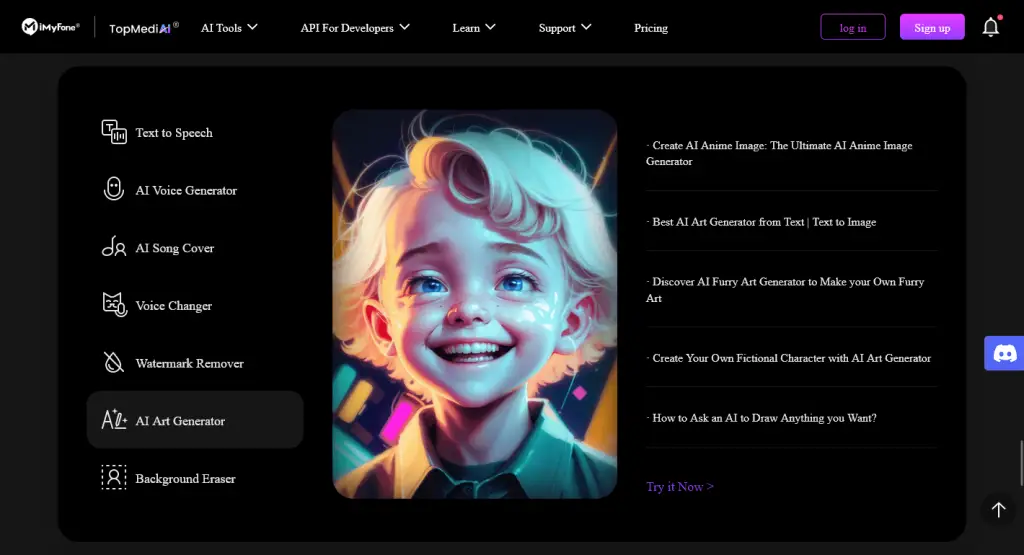
AI art generator is the process of creating images from text with artificial intelligence. AI art generator can be useful for creating custom images, logos, graphics, and more.
However, not all AI art generator tools are created equal. Some AI art generator tools may produce low-quality, blurry, or irrelevant images. They may also have limited options for image customization and style transfer.
That is why TopMedi AI is different. TopMediAI uses advanced artificial intelligence to create dazzling images from text with an AI art generator. TopMedi AI can:
- Produce high-quality, sharp, and relevant images that match the text
- Add style, color, and effects to the images based on the text
- Support various genres and themes, such as fantasy, sci-fi, horror, and more
- Customize the image size, resolution, and format
- Download the image as JPG or PNG files
Here is how to use TopMedi AI for AI art generation:
- Go to TopMedi AI AI Art Generator
- Type or paste your text in the input box
- Choose a genre and a style from the drop-down menus
- Adjust the image settings as you like
- Click on the generate button to create the image
- Click on the download button to save the image file
TopMedi AI’s Watermark Remover
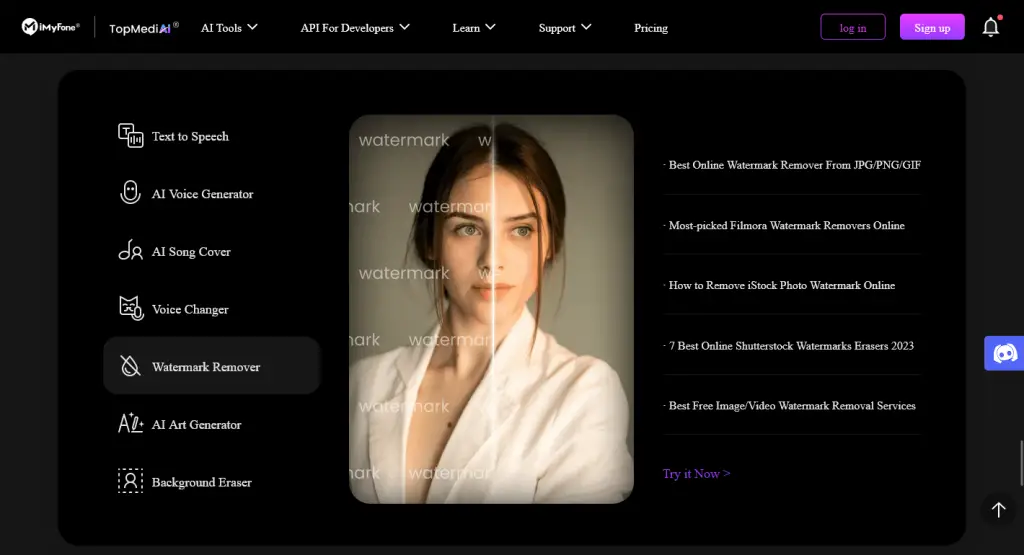
Watermark remover is the process of removing image watermarks with artificial intelligence. Watermark remover can be useful for editing photos, restoring old images, and more.
However, not all watermark remover tools are created equal. Some watermark remover tools may damage the image quality, leave traces of the watermark, or fail to remove the watermark completely. They may also have limited options for file size, format, and resolution.
That is why TopMedi AI is different. TopMediAI uses advanced artificial intelligence to remove image watermarks with watermark remover. TopMediAI can:
- Remove any watermark from any image with high quality and accuracy
- Preserve the original details, colors, and textures of the image
- Support various file types, sizes, formats, and resolutions
- Download the image as JPG, PNG files
Here is how to use TopMedi AI for watermark removal:
- Go to TopMedi AI Watermark Remover
- Upload your image
- Wait for the tool to process and remove the watermark
- Click on the preview button to see the result
- Click on the download button to save the image
TopMedi AI’s Background Remover
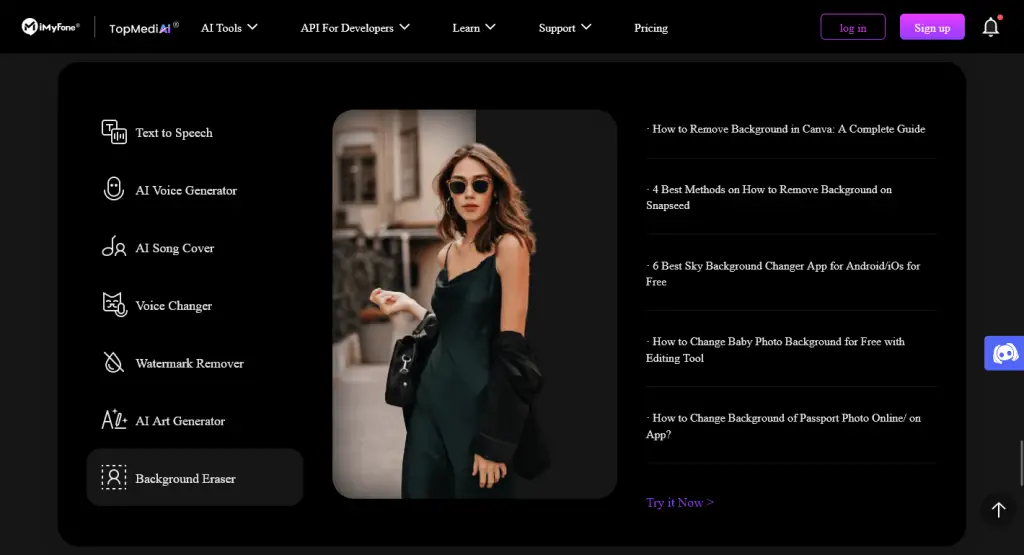
Background remover is the process of removing and changing backgrounds from images with artificial intelligence. Background remover can be useful for creating transparent cutout backgrounds, changing backgrounds, and more.
However, not all background remover tools are created equal. Some background remover tools may leave jagged edges, unwanted artifacts, or inaccurate results. They may also have limited options for background selection, customization, and quality.
That is why TopMedi AI is different. TopMediAI uses advanced artificial intelligence to remove and change backgrounds from images with background remover. TopMediAI can:
- Remove any background from any image with high quality and accuracy
- Change the background to any color, gradient, or image of your choice
- Adjust the background settings such as brightness, contrast, and blur
- Download the image as JPG or PNG files with or without transparency
Here is how to use TopMedi AI for background removal:
- Go to TopMedi AI Background Remover
- Upload your image file
- Wait for the tool to process and remove the background
- Choose a new background from the options or upload your own
- Adjust the background settings as you like
- Click on the preview button to see the result
- Click on the download button to save the image file
TopMedi AI’s Online Voice Changer
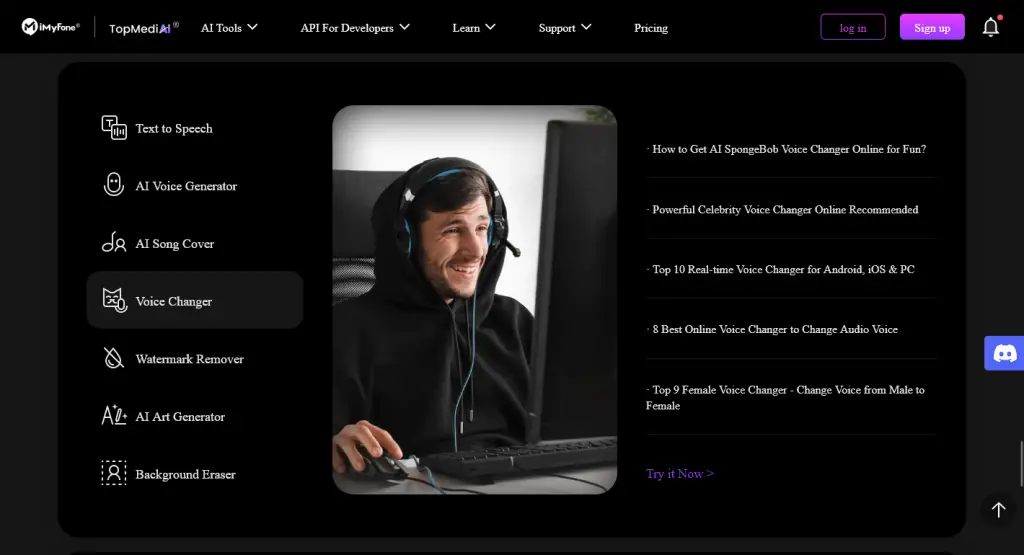
Online voice changing is the process of changing voice in fun and amazing ways with artificial intelligence. Online voice changers can be useful for prank calls, voice chat, gaming, and more.
However, not all online voice changer tools are created equal. Some online voice changer tools may sound unnatural, distorted, or boring. They may also have limited options for voice effects, modulation, and quality.
That is why TopMedi AI is different. TopMediAI uses advanced artificial intelligence to change voice in fun and amazing ways with an online voice changer. TopMedi AI can:
- Change your voice to sound like a celebrity, a cartoon character, a robot, or an animal
- Add fun and funny effects to your voice, such as echo, reverb, chorus, and more
- Modulate your voice pitch, tone, speed, and accent
- Download the audio as MP3 or WAV files
Here is how to use TopMedi AI for online voice changing:
- Go to TopMedi AI Online Voice Changer
- Record your voice or upload an audio file
- Choose a voice effect from the drop-down menu
- Adjust the voice settings as you like
- Click on the play button to listen to the voice
- Click on the download button to save the audio file
TopMedi AI FAQs
- What is TopMediai?
TopMediai is an advanced AI-driven text-to-speech platform that offers high-quality voice synthesis. It provides diverse voice options, AI voice cloning, and adaptive learning features. It bridges the gap between written content and its auditory counterpart, ensuring that the essence of the text is not lost in translation. - How many voices does TopMediai have?
TopMediai text-to-speech provides 3200+ AI voices, and they keep upgrading them. - How can I get access to the latest version of TopMediai?
You can get access to the latest version of TopMediai by visiting their website and purchasing a subscription. - Where can I use TopMediai?
TopMediai provides portable online tools for your photos, voices, and audio. Users will have access to AI text-to-speech conversion, AI art generation, watermark and background removal, and free voice changing. - Can I cancel my TopMediai subscription after purchase?
Yes, you can cancel your TopMediai subscription anytime.
Conclusion
TopMedi AI is a suite of online tools that use artificial intelligence to create and edit multimedia content. TopMediAI offers text-to-speech, AI art generator, watermark remover, background remover, and online voice changer. TopMediAI suits content creators, podcasters, and businesses who want to produce high-quality and engaging multimedia content for their websites, blogs, social media, YouTube, podcasts, e-learning, marketing, and more.
We hope this review was helpful to you. If you have any questions or feedback, please feel free to contact us. We would love to hear from you.
Thank you for reading and happy creating with TopMedi AI! 😊
If you are interested in other AI tools that can help you with your productivity, creativity, communication, or entertainment, you should check out the following articles:
- Godmode AI: The Ultimate Tool for Automating Complex Tasks
- Vondy AI – Discover 100+ AI Apps for Content, Coding, and More
- Melody ML: A Powerful Tool for Separating Audio Tracks Using Machine Learning
- Musicfy AI: A Revolutionary Tool for Creating AI Covers of Popular Songs
What do you think about TopMedi AI? Let us know in the comment below!

