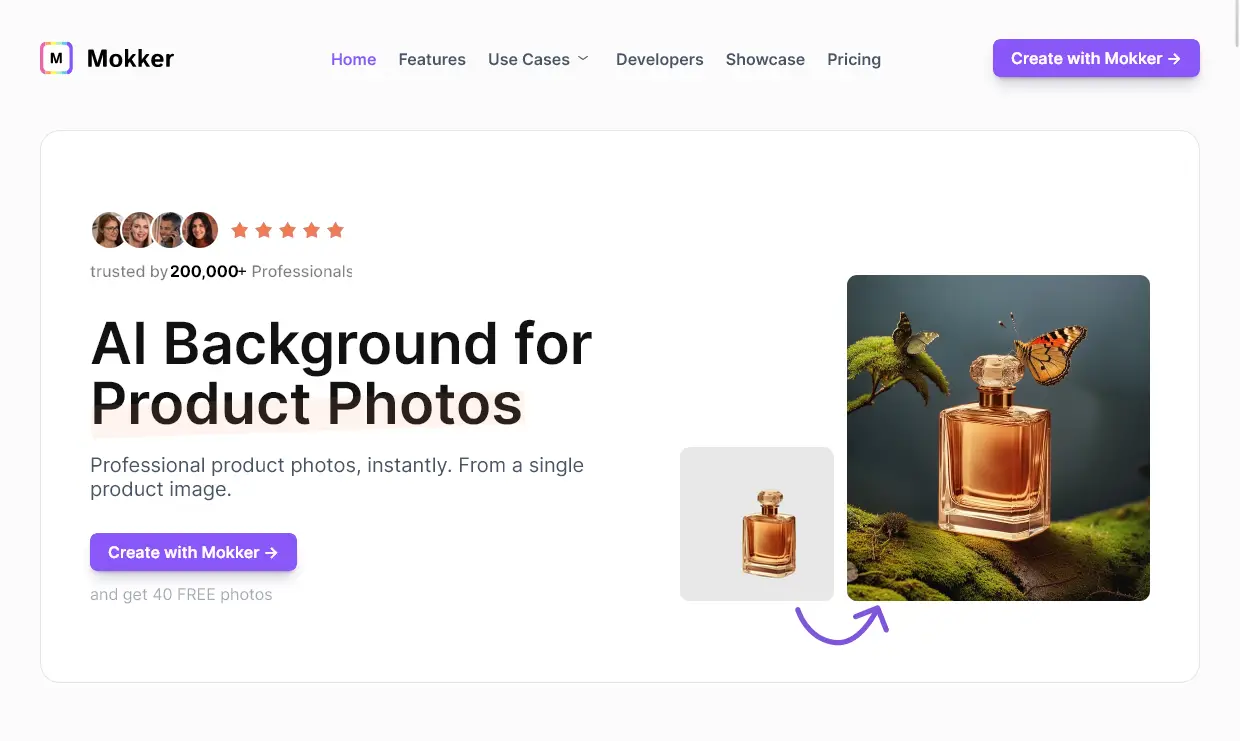
Introduction
Mokker AI is an AI-powered tool that provides background replacement for product photography, making e-commerce photography easier and more efficient. With its advanced algorithms, Mokker can transform a single product image into stunning visuals that look like they were created by a professional photographer.
Mokker AI is a game-changer for e-commerce businesses looking for a cost-effective and efficient way to generate stunning product visuals. With its advanced algorithms and automated background replacement process, Mokker is revolutionizing the world of e-commerce photography.
What is Mokker AI?
Mokker AI is a generative AI tool that uses advanced algorithms to provide background replacement for product photography. With Mokker, you can transform a single product image into stunning visuals that look like they were created by a professional photographer. Mokker is specifically designed for e-commerce product imagery and offers a variety of features that can help businesses increase their productivity, such as automating common tasks, creating designs faster and more accurately, and inspiring creative ideas.
Mokker AI is an online platform that uses artificial intelligence to generate realistic and stunning product photos from a single image. You can choose from a variety of backgrounds that suit your product category and style. You can also customize the background color, brightness, contrast, and saturation. Mokker will automatically replace the original background with the new one and adjust the product to fit the scene. You can preview the results in real-time and download the images in PNG or JPG format.
How Does Mokker AI Work?
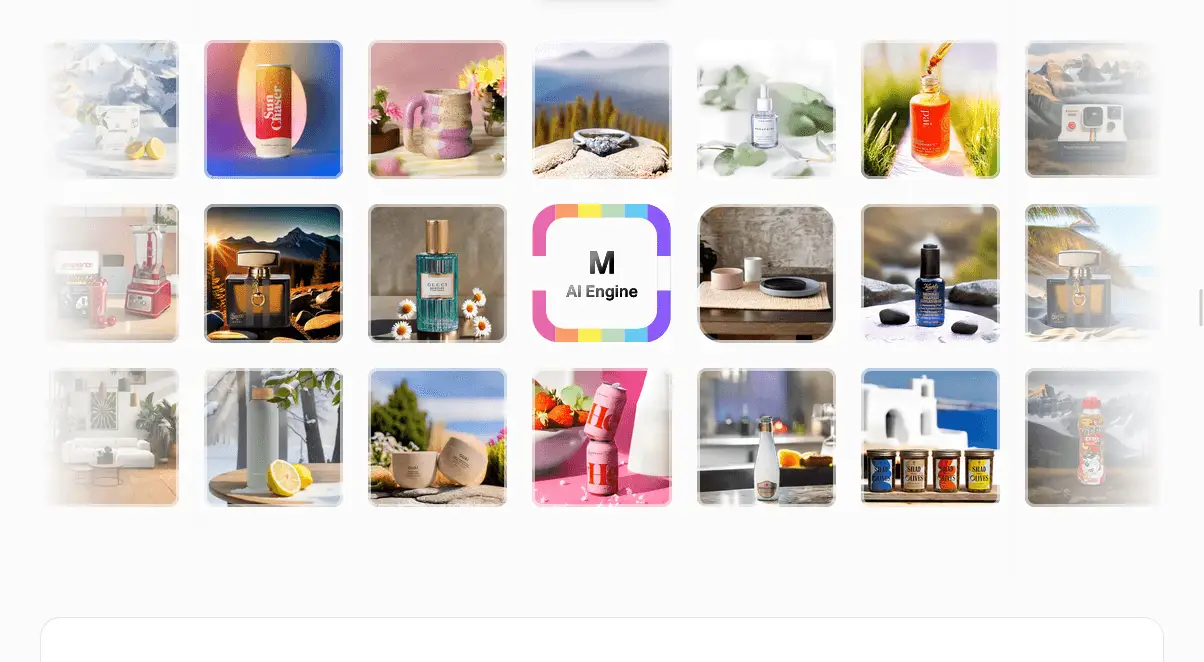
Mokker AI uses a combination of deep learning and computer vision to provide background replacement for product photography. First, the tool analyzes the image to determine the product and its surroundings. Then, it generates a realistic replacement background using its advanced algorithms. Mokker is very easy to use. All you need to do is upload a few pictures of your product and Mokker will train on your product and understand how it looks.
Then, you can select from a variety of backgrounds that suit your product category and style. You can also customize the background color, brightness, contrast, and saturation. Mokker will automatically replace the original background with the new one and adjust the product to fit the scene. You can preview the results in real-time and download the images in PNG or JPG format.
What Are the Benefits of Mokker AI?
Using Mokker AI has several benefits for e-commerce businesses:
- Efficiency: With Mokker AI, you can save hours on background removal for your product photography. Mokker automates the background replacement process, eliminating the need for manual editing.
- Cost-effectiveness: Mokker eliminates the need for a professional photographer, making it a cost-effective option for businesses on a budget.
- Professional visuals: The generated images look like they were created by a professional photographer, providing stunning visuals for your e-commerce website.
- Realistic results: Mokker generates realistic replacement backgrounds that look like they were created by a professional photographer.
Mokker AI vs. Traditional Photo Editing Software
Mokker AI offers several advantages over traditional photo editing software, such as Adobe Photoshop:
- Automation: Mokker automates the background replacement process, eliminating the need for manual editing.
- Realistic results: Mokker generates realistic replacement backgrounds that look like they were created by a professional photographer.
- Efficiency: Mokker is a more efficient option than traditional photo editing software, saving businesses time and money.
How to Use Mokker AI
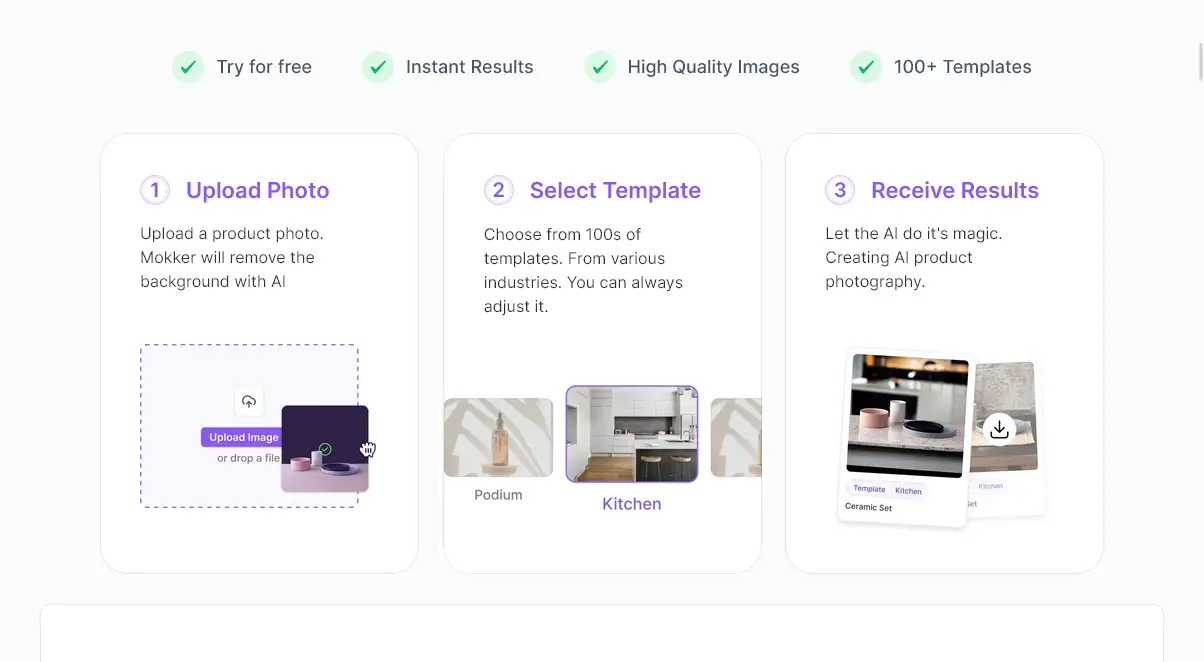
Mokker AI is an AI-powered tool that simplifies the process of creating professional product photos by providing background replacement for product photography. Here’s a detailed guide on how to use Mokker, covering various aspects of the tool:
Uploading and Selecting a Product Image
- Accessing Mokker AI: To begin using Mokker AI, visit the Mokker.AI website and sign in with your Google account to access the tool.
- Uploading the Image: Once you are logged in, upload a photo of your product to the platform. Mokker.AI will then analyze the image to determine the product and its surroundings.
- Selecting a Template: After uploading the image, you can choose from a variety of templates that suit your product category and style. This allows you to customize the background color, brightness, contrast, and saturation to fit your specific requirements.
Customizing Background and Image Settings
- Template Selection: Mokker AI offers a wide range of pre-designed settings and templates to choose from. You can select a template that best suits your product and style.
- Background Customization: The tool allows you to customize the background color, brightness, contrast, and saturation to ensure that the final image meets your specific visual requirements.
- Previewing the Results: Once the background replacement process is complete, you can preview the generated images in real-time to ensure that they meet your expectations.
Previewing and Downloading the Generated Images
- Real-time Preview: After the background replacement process is complete, Mokker.AI provides a real-time preview of the generated images. This allows you to assess the quality and suitability of the images before downloading them.
- Downloading the Images: Once you are satisfied with the results, you can download the images in high-resolution PNG or JPG format, making them ready for use in various marketing materials, including websites, social media, and print materials.
Tips and Tricks for Using Mokker AI
- Good Input Photos: To achieve the best results, it is recommended to provide Mokker.AI with high-quality images that have a clear focus on the product. Images with a white or plain background, full visibility of the product, good lighting, and the right size and quality are ideal for optimal output.
- Efficient Product Photography: Mokker.AI is designed to save time and money by eliminating the need for a professional photographer, studio rental, or expensive equipment. It allows businesses to create stunning product photos in minutes with just a few clicks, making it an efficient solution for e-commerce product imagery.
- Increasing Conversions and Sales: By showcasing products in different scenarios and contexts, Mokker.AI can make them more appealing and attractive to potential customers. It can also be used to create eye-catching ads and banners for marketing campaigns, potentially increasing conversions and sales.
Other Features of Mokker AI
Mokker AI offers a variety of features that can help designers increase their productivity, such as automating common tasks, creating designs faster and more accurately, and inspiring creative ideas. Mokker.AI also offers a free trial and a refund policy for users who are unsatisfied with the results. Additionally, Mokker.AI offers an API that provides identical services as the Web GUI on www.mokker.ai.
Mokker AI FAQs
- What is Mokker AI?
- Mokker AI is an AI-powered tool that provides instant background replacement for product images, creating professional-looking photos without the need for manual editing or Photoshop.
- What are the key features of Mokker AI?
- Mokker AI offers high-resolution output, tailored and engaging product images, and the ability to generate print-ready product images. It is particularly useful for online store owners, photographers, and social media influencers.
- What are the main use cases for Mokker AI?
- Mokker AI is commonly used by online store owners to enhance product listings, photographers to save time on post-processing, and social media influencers to create visually appealing product images for sponsored posts.
- How can I get started with Mokker AI?
- To get started with Mokker AI, you can upload a few pictures of your product and select a style. Mokker AI will then generate hundreds of images of your product, allowing you to choose from various backgrounds and styles.
- What are the benefits of using Mokker AI for designers?
- Mokker AI helps designers increase productivity by automating common tasks, creating designs faster and more accurately, and inspiring creative ideas. It also bridges the gap between designers and AI tools, enabling them to create 3D designs and explore new design ideas.
- What is the Mokker API?
- The Mokker API offers the same services as the web GUI on the Mokker website, allowing programmatic access to Mokker’s AI background replacement tool for still images.
- Is there a free trial available for Mokker AI?
- Yes, Mokker AI offers a free trial, allowing users to experience the tool’s capabilities before making a commitment.
These FAQs provide an overview of Mokker.AI, its features, use cases, and compatibility, offering valuable insights for potential users.
Conclusion
Mokker AI is a revolutionary tool for e-commerce businesses looking to generate stunning product visuals. With its advanced algorithms and automated background replacement process, Mokker.AI is a cost-effective and efficient option for businesses on a budget. Mokker.AI offers several advantages over traditional photo editing software, such as automation, realistic results, and efficiency. Using Mokker.AI is straightforward and can save businesses hours on background removal for their product photography.
If you like Mokker AI you should also check out other productivity AI tools:
- TopMedi AI Review: The Best AI-Powered Multimedia Tools Online
- TTSMaker: A Free and Powerful Text-to-Speech Tool
- Unboring AI: How to Create Unboring Content with AI-Powered Tools
What do you think about Mokker AI? Let us know in the comment below!

